When exporting a model, it would be really cool if there were an option to include sub-queried data. I know Salesforce is lacking in this area as workbench itself doesn’t allow the export of child data (unless you copy and paste the html table bleh) so maybe I’m asking a lot?
Either way, maybe the data could come in a comma separated list, or bullets within a cell, or even an excel Database table!
Just like you can use a template field to put child relationship records into a table display - you can use that same template code to put those records in your CSV export.
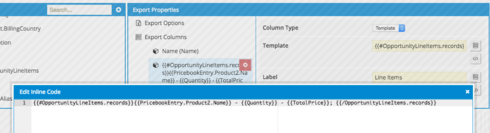
The export options are at the bottom of the table when you turn on the Export data property. There you can choose not to export all columns in the table and define your own. You can define a template (rather than a field) and put in code similar to what you see above and grab child relationship data. I added a semicolon to my template to faciliate the splitting you are talking about - though it all comes through jammed into one cell.
Not sure its ideal, but its a start.
Ah I was exporting through the console. Skuid displays an elegant solution yet again. Thanks Rob!
Hey @Shmuel_Kamensky !
In case you missed it, Skuid has implemented an easier way to export data as well as added other features and enhancements in the new Chicago release which is now available on the Skuid Releases page. Best practices for upgrading can be found in Upgrading Skuid on Salesforce. As a reminder, Salesforce does NOT allow reverting back to prior versions of managed packages. Skuid always recommends installing new versions in a non-business critical sandbox environment to test all mission-critical functionality before installing into a production environment.
We also recommend that you update out-of-date themes and design systems after you upgrade. Please let us know if you continue to encounter any problems with this issue after upgrading.
Thanks,
Enter your E-mail address. We'll send you an e-mail with instructions to reset your password.
