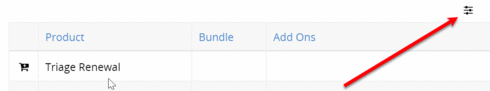
Page 1 / 1
^^^ bump ^^^
This is such a pain to remove if you don’t have the css ready to go on this. Especially when a page has a dozen tables for related records to a detail page.
Here’s the process as outlined by Bill on this post.
It sounds like you want to have a table with no elements above the table header. You just need to uncheck the box ‘Allow Users to Show/Hide Column’ for every field in your table and then uncheck the box ‘Show Search Box’ under the table’s Filter & Search tab-> Search Properties. Here is sample XML that demos this for Contacts.
Here’s the CSS for it.
.ui-icon.sk-icon-configure.sk-icon {
display: none;
}
Enter your E-mail address. We'll send you an e-mail with instructions to reset your password.
