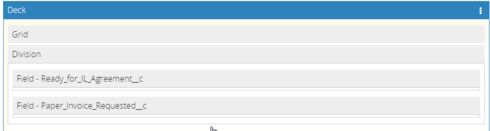Hello Sree,
Could you provide some more details on what is being built? Are you trying to show details for a record in a sliding panel? What is your model/action configuration for this?
Thanks,
Clark
Clark,
I am trying to show couple of checkbox fields in a deck. 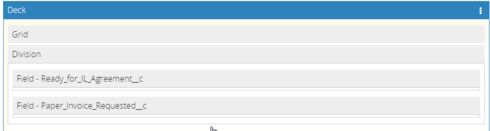
I can see that when query the model in console using
> skuid.model.getModel(‘MODELNAME’).getFirstRow();
I see that values for the fields as
{
… (rest of the fields omitted for brevity)
…
Paper_Invoice_Requested__c: “true”
Ready_for_IL_Agreement__c: “false”
…
…
}
but on the UI, it is not displaying correctly even though I am displaying from the same model
![]()
if you get the id of the deck component type skuid.component.getById(‘ComponentID’).render() in the console. does it then display the correct value?
Sree,
Is there anything running on page load (or some other interaction) that changes that value from what’s actually stored?
Does the checkbox toggle when you interact with it? After it’s been toggled off and on, does skuid.model.getModel(‘MODELNAME’).getFirstRow(); reflect the toggled value?
Jer,
Initially the model would be empty, I am populating the model based on user actions. When the model is populated, these fields are supposed to reflect the change, but they are not. I guess the fields on the UI don’t know that the model is being populated?
Once I interact with the toggles, I have a save button which saves the model (to salesforce), it shows correct values. But first time around, they do not reflect correct values.
I have various other fields(Text fields) on the page from same model, they are showing correct values.
Sam,
when I type skuid.component.getById(‘sk-AgvZD-759’).render(); in the console, the model values contain correct values
Did it display the correct values on the UI? the xxx.render() method should force your component to re-render and pull the values from the model.
No, it did not display correct values on the UI even after I called skuid.component.getById(‘sk-AgvZD-759’).render(); from the console.