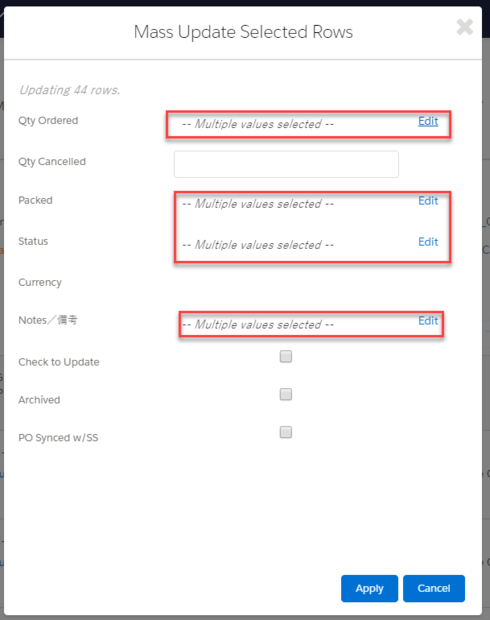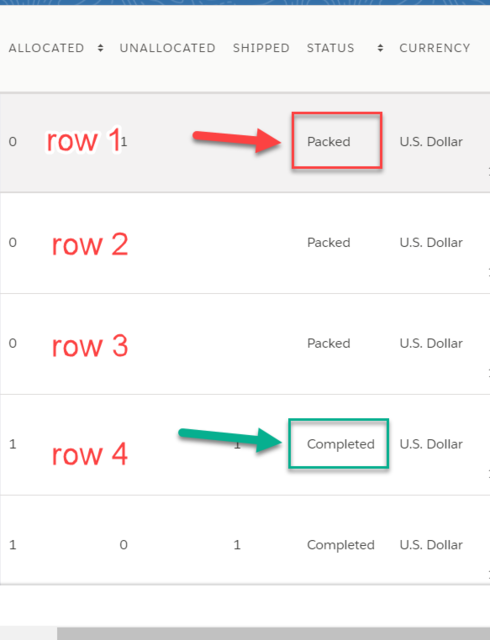Hello,
As of 12.2.17 (V1), “Mass Update Selected Rows” showed up like the below screenshot in the Lightning Community site. When I click the Edit in the popup, the current/parent page is reloaded and I cannot update the selected rows in my table.
Note: This issue only occurs when I select multiple rows with one column has different values.