We are trying to keep the fields we add to our models down to a minimum, and there are always a few stragglers added after an initial build, these can be hard for other users to find since they are no longer in alphabetical order and aren’t searchable. 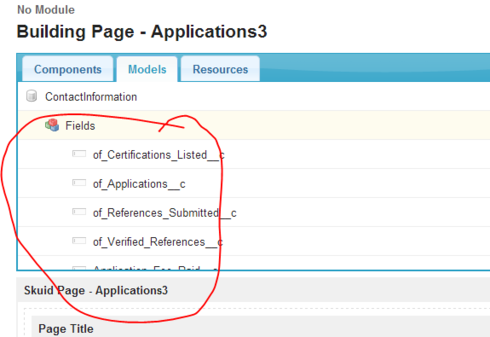
There is currently not a way to reorder fields in the builder. You can expose the XML (bottom right corner of the builder page) and move the code around to your hearts content. I know that is a hack, but it works.
Also, if you click “Selected Fields” in the right pane, they’re alphabetically sorted and searchable. We’ve been talking about removing the “old” way of showing fields for a while, but we haven’t wanted to completely mess up anyone who’s used to using it. 
The only catch is that I don’t seem to be able to drag the fields from this pane into my page layout. Should I be able to? If so, the problem is solved…
Yep, you can. Just need to use the gripper to the left of the checkbox.
John, He’s right, this is a pain. If you want backwards compatability then put a little “sort” icon next to the “fields” label. On this one I suspect that on one like having to scroll up and down… or delete all the fields in the model and readd them in alpha order… and you wouldn’t get many complaints Ken Tyler
Reply
Enter your E-mail address. We'll send you an e-mail with instructions to reset your password.
