I have an Account table with a button to create a new record on a Child related object - named Scorecards. Using actions, I’m pre-populating a few fields on the Scorecards object in a pop-up window (Account Name, Date, Record Type). Pop-up looks perfect, but when I hit save, I get an error that can only be resolved by retyping the Account Name (or backspace on the last letter) and select from the drop down list that appears.
Invalid Reference Id: Account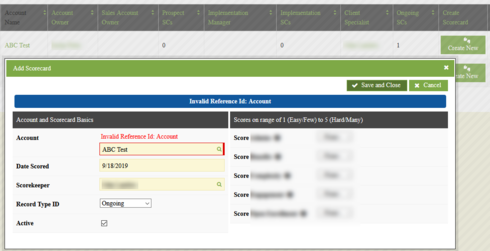
Do you have a Condition on your Scorecards model on the Account reference field, e.g. a Field from another Model condition, which grabs the Account Model’s Id field value? Looks like there’s an issue with how you’re populating the Account reference field — if your Reference field name is, for example, “Account__c”, make sure that you are populating “Account__c” with the Account’s Id. If you have that Condition on the Scorecards Model, then any new Scorecard rows you create will automatically have their “Account__c” field prepopulated with the Account’s Id.
There was a condition on the Scorecard model to a field on the Account - Account__r.Status__c
I’ve removed that condition to test, and still no luck.
As for populating with the ID, instead of the Name, that results in nothing being popluated in the field - pop up renders with a blank.
Reply
Enter your E-mail address. We'll send you an e-mail with instructions to reset your password.
