Some of our customers are reporting issues when attempting to view Skuid pages using Internet Explorer. Is anyone aware of this issue and, if so, do you have a resolution?
Page 1 / 1
Hi Danny, please share more details:
- What kind of issue do they see?
- Is the same page working fine in other browsers, e.g. Chrome?
- Which Skuid version is installed?
- They are seeing a blank page
- It is working in other browsers and actually works in some versions of Internet Explorer as well. The issue also shows up when browsing in private mode in both Firefox and Internet Explorer.
3. 12.1.5
The browser security seems to be preventing Skuid from displaying when it is set to High.
When the security is set like this for Internet Explorer Skuid does not display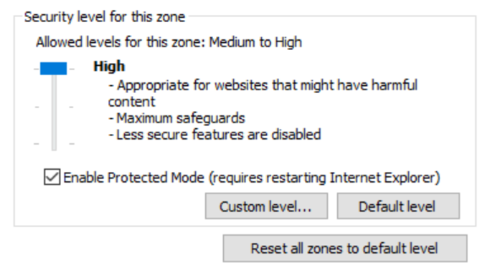
Changing it to medium displays Skuid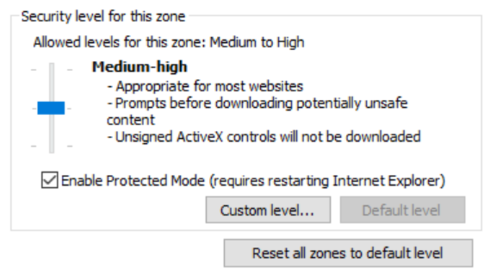
Thank you for the screenshots Danny, we have some follow-up questions:
- What is your Internet Explorer version?
- Does it happen with V1 or V2 (or both) pages?
- Do you preview the page directly from the Skuid Page Builder?
- We tried using a few different versions 11.3, 11.4, and 11. 7.
- Not sure
- No
We discovered there is a browser security feature “Allow Active Scripting” that is disabled when security is set to High and prevents JavaScript (which we use) from working correctly. If you leave security set on High and customize only this setting to Allow Active Scripting, it works just fine.
Sounds good that you could resolve it and thank you for sharing your findings, that’s always helpful for other community users 
Reply
Enter your E-mail address. We'll send you an e-mail with instructions to reset your password.
