I am rebuilding all of our company pages in Skuid API Version 2 and am frustrated that each action I take causes the composer to freeze up for about 10 seconds. Add a component? 10 seconds. Add rendering criteria? That’s 10 seconds per thing I click. Any edit actions trigger a 10 second wait. I admit my pages are big but it was not this bad on API Version 1. Any ideas for reducing the load times in Page Composer?
Hi Eugene, what version of Skuid are you running? You can check this in Settings - Skuid Version
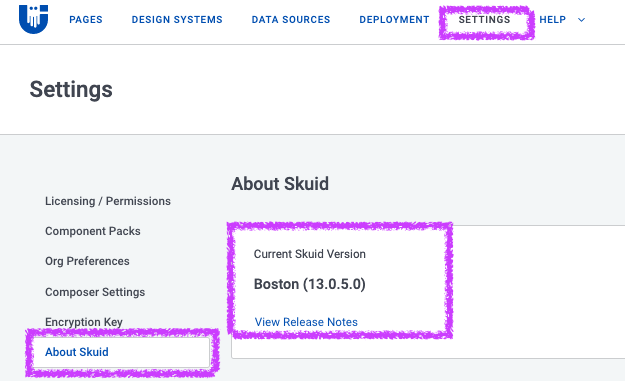
Hi Anna, I’m running Spark Update 3 (12.4.8.0). I haven’t upgraded to Boston yet because it initially did some weird things to my pages in testing. Perhaps I’ll try the update again and see how that affects things.
Sounds good. Do try upgrading to the latest patch of Spark Update 3 (12.4.15) or Boston (13.0.5) and let us know if the v2 composer begins to run faster.
Best practices for upgrading can be found in Upgrading Skuid on Salesforce. As a reminder, Salesforce does NOT allow reverting back to prior versions of managed packages. Skuid always recommends installing new versions in a non-business critical sandbox environment to test all mission critical functionality before installing into a production environment. We also recommend that you update out of date themes after you upgrade. Please let us know if you continue to encounter any problems with this issue after upgrading.
Reply
Enter your E-mail address. We'll send you an e-mail with instructions to reset your password.
