I have two models i.e case Model and Case Comment Model. From Case Comment, I am not able to edit the caseId. How should I achieve that ( I am trying to make that as reference field, so that user can select the Case id from the reference list )
Reference Example is shown below ( This is what I am trying to do for case and Case Comment)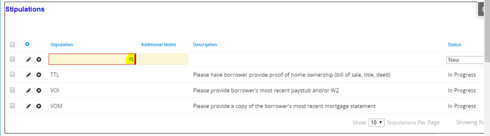
The table on the Case Comment model is shown below( Here I am not able to edit caseID)
Do we have any other approaches?
Can we edit the caseId field from the case Comment model table?
Can someone please help me with this issue.
Hi Sreekar, I was looking into Cases and Case Comments. If you create a new Case Comment, you can select the ParentId (not the Case Id, but the Case ParentId). Please see the screenshot below, the ParentId is a reference field. It connects the Case Comment to its Case. Does that work for you?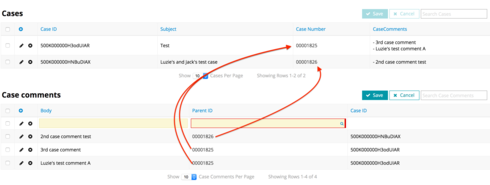
It seems like you can only select the ParentId when you create a new Case Comment. When I edit an existing Case Comment, I can’t change the ParentId. Did you double check if this is possible in Salesforce (without Skuid)? If it’s read-only in Salesforce, you can’t make it editable in Skuid. However, you could use the row actions to create a new Case Comment, automatically copy the CommentsBody (text) into the new record, and select the Case ParentId you want. You could also use the row actions to delete the original Case Comment afterwards. Does that sound like a reasonable approach to you?
Reply
Enter your E-mail address. We'll send you an e-mail with instructions to reset your password.
