I followed the directions to 'Take Back my homepage". They worked well. However, the fonts and tables are much, much bigger than a normal skuid page. Please any help would be appreciated here. I am stuck.
Page 1 / 1
Hey Paul, here’s what you need to do. On your Skuid page create a new CSS resource and add the following to the resource body:
body { font-size: 75%; }
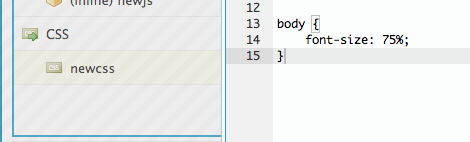 **The reason this happens is that some of the standard SF styles are not applied in this case, and Skuid’s styles are relative to the underlying styles (something we intend to change). This also happens when you uncheck “Show SF Header.”
**The reason this happens is that some of the standard SF styles are not applied in this case, and Skuid’s styles are relative to the underlying styles (something we intend to change). This also happens when you uncheck “Show SF Header.”
Reply
Enter your E-mail address. We'll send you an e-mail with instructions to reset your password.
