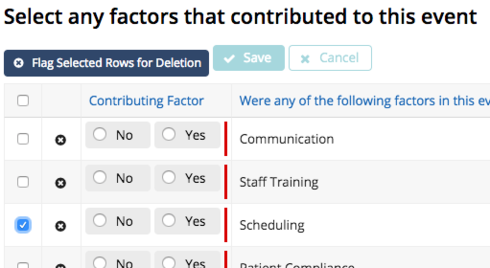As of 11.0.8, if you have a single Mass Action on a table, even if that mass action is hidden due to rendering conditions, you will see the checkboxes next to table rows. Would be great if those checkboxes disappeared when all mass actions are hidden.
in screenshot below, flag selected rows for deletion is the only mass action, and it is hidden from non-admin users, but the checkboxes are still there.
admin users get the mass action: