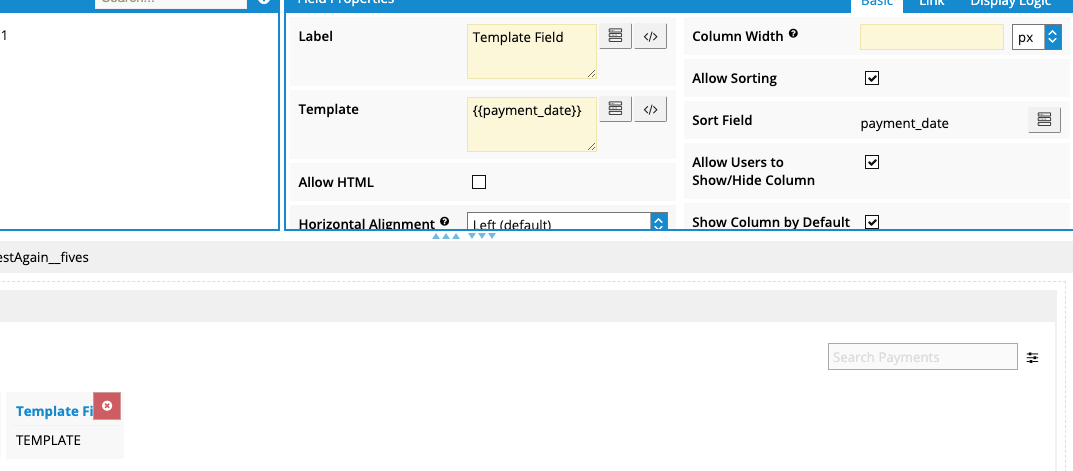Hi Guys,
Wondering if anyone in the Skuid Team can maybe assist with a bunch of issues / limitations found using DSO
It seems this is an underused feature and maybe at the same time I can be the guinea pig to help fix /update certain features
We are using PostgreSQL
Examples:
Made a post on this a little while back, but Skuid for some reason handles weird any ID field longer than 17 digits from DSO. see http://community.skuid.com/discussion/8012662/issue-with-dso-postgresql-unique-id-field#latest
If table unique ID not really unique, Skuid skips those ‘Rows’ when displaying (related to issue above)
A Lot of Timeout issues, not displaying on skuid page (only visible in console)
Aggregate Grouping missing all functions (calendar month…) and even trying through XML does not work
Even if in DSO some fields are made sortable, the only way to actually make field sortable is via XML
Table/Field Permissions much better in latest update, but maybe an option to give access to all Data in 1 click?
As well table/object permissions under ‘Access Control’ still not displaying proper data (create, read, update, delete) without going in each profile
And a Bunch of other little things that do not come to mind at the moment.
If someone can help , I can compile maybe a more complete list
Thank you