Hi
For some reason, for the date picker’s month/year menu, the month and year are showing as white on white, thus essentially invisible. Is there a way to fix this?
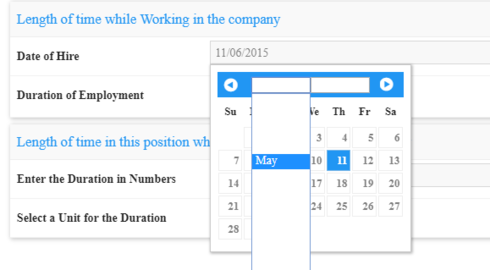
Hi
For some reason, for the date picker’s month/year menu, the month and year are showing as white on white, thus essentially invisible. Is there a way to fix this?
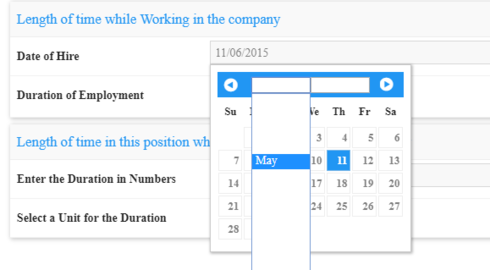
What version of Skuid are you running?
Hi Pat, thank you for your help. Sandbox is 11.2.24, prod is 11.1.7. Both exhibits the same behaviour.
Have you tried updating your themes?
Hi Pat
I tried updating the theme. It now shows the theme as last modified today, and I still have white on white text.
Do you have any custom CSS?
Just these for that page:
.field-error-messages {
color: red;
padding: 2px;
}
.my-required-field textarea, .my-required-field input {
border: 1px solid #D00;
border-right: 4px solid #D00;
}
But I dont think that field is using these.
Also, when I preview the Skuid page, it renders correctly (black text on white background), but it is still white text on white background even after I have saved the page, genereated support files, and refreshed browser. When I force a new theme, the preview changes to a new theme, but the actual page doesn’t update to a new theme either.
I did another test. I forced a new theme for the page. Saved it, generated support file. The preview looks fine. The SF page using the skuid component does not update to the new theme at all, so I still have white text on white background for the month/year menu.
Hmm … sounds like there is some css in the SF page that is overriding Skuid’s styling. Have you inspected the element(s)?
Hi Pat, I finally had time to circle back on this issue. I tried to inspect element for CSS on the page.
href="/l/%7B%22mode%22%3A%22PROD%22%2C%22app%22%3A%22one%3Aone%22%2C%22loaded%22%3A%7B%22APPLICATION%40markup%3A%2F%2Fone%3Aone%22%3A%22E9lQZfqOkTMip9Qw1AbLug%22%7D%2C%22styleContext%22%3A%7B%22c%22%3A%22webkit%22%2C%22x%22%3A%5B%22isDesktop%22%5D%2C%22tokens%22%3A%5B%22markup%3A%2F%2Fforce%3AsldsTokens%22%2C%22markup%3A%2F%2Fforce%3Abase%22%2C%22markup%3A%2F%2Fforce%3AoneSalesforceSkin%22%2C%22markup%3A%2F%2Fforce%3AlevelOneDensity%22%2C%22markup%3A%2F%2Fforce%3AthemeTokens%22%2C%22markup%3A%2F%2Fforce%3AformFactorLarge%22%5D%2C%22tuid%22%3A%2209HNnkqXFGgH8xQyci6McA%22%2C%22cuid%22%3A1073780934%7D%2C%22pathPrefix%22%3A%22%22%7D/app.css
getPrefixCSS:function (){return PREFIX.css;}
Those are the three css reference I could find. Do you have any suggestions?
Also, I noticed for themes the update theme button is not exposed. Is the render suppose to be conditional?
Hi, any suggestions?
Pat, very same issue here. Looks fine in Classic preview but not in LEX.
Skuid ver 12.2.10.
Any thoughts?
I added the following CSS to my page and it changed the Month/Year headers to black in Lightning. I did not have the problem shown in Johnny’s original screen shot where picklist menu items were white as well, so there is probably an additional jQuery control that you need to add here to control those values.
.ui-datepicker .ui-datepicker-month,
.ui-datepicker .ui-datepicker-year {
color:black;
}
See the “theming” section of this article for the CSS class names: https://api.jqueryui.com/datepicker/
Cool, thanks @Elissa.
Enter your E-mail address. We'll send you an e-mail with instructions to reset your password.