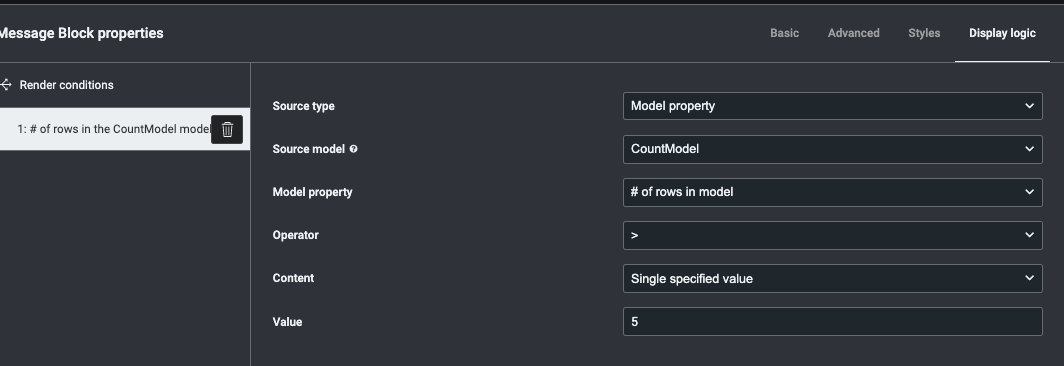I have a response grid which is conditioned on an aggregate field. As the aggregate number changes I can see the aggregate number changing. However, as the aggregate number changes the condition on the response grid does not change.
<skuid__messageBlock model=“Get_Phone_DNA” title=“Multiple Members” description=“There are {{{countId}}} Members with the Entity, {{{$Model.Memberp_Selected.data.0.Person__r.Full_Name__c}}}. Only one should have a checkmark under "Active Primary Entity Email". If there is, then select the member that should be the Primary Email by selecting "Activate as Primary Email". All others should be unchecked. There should ONLY be 1 or nonselected.” styleSettingsVariant=“warningStrong”> </skuid__messageBlock>