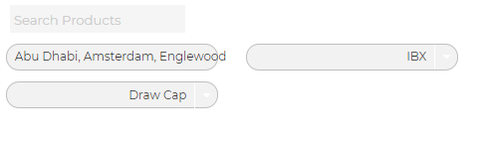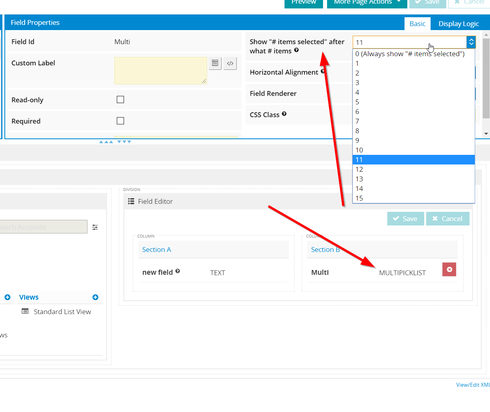I posted this same question but didn’t get a response. You can find original here: https://community.skuid.com/t/change-the-value-shown-in-multi-select-list-when-4-or-more-…
FROM THE RESPONSE: The Multi-select Picklist renderer always switches to show “N items selected” when you have 4 or more items selected. This is not currently configurable through the Page Composer, but we are planning to make this configurable declaratively by the Q1 2017 Skuid release.
It was mentioned that functionality was going to be added to Skuid. Was this deployed? I can’t find any feature that allows me to change the number in ‘selected’. Below is an example of the problem we are running into. We want to be able to change the parameter that requires 4 selections to 2 selections.