We want to notify you that, after upgrading to or installing the Skuid 11.1.1 version, some customers are encountering a server-side error (see image below) when trying to edit the Sharing Settings in the Salesforce setup menu.
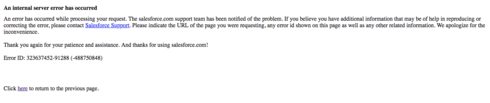
We are aware of this issue and are jointly troubleshooting it with Salesforce. An update will be provided here in 12-24 hours.
