As Skuid becomes the main tool of development, I find myself going into the XML more and more, either to copy and paste between pages, or sometimes to replicate things several times on the same page, for example copy a table into multiple places, or add the same filter to several models. There are benefits to editing in the XML as well, such as if you change a table’s model in the XML, it doesn’t clear out the Template fields the way it does in the page builder. Another example is for very complex bits of action framework, or export options, sometimes it’s easier to see in the XML.
SO, what I would like to propose is a new tab on the component properties window called XML, that shows you all the xml for that component in a resizable text area, and lets you edit it in a popup with the little < > button, like editing a template field.
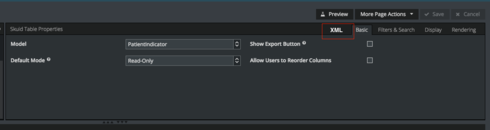
For a table, for example, the XML window would auto populate with everything inside the tag
H/T to Barry Schell and the idea mentioned here: https://community.skuid.com/t/enhancements-to-branch-functionality-in-action-framework
