Wondering if there are any recommendations for debugging Skuid on pages used on Community Portals? I am not able to use the Console Skuid model debugging but would be great if I could.
What do others do?
Thanks,
~harry
Wondering if there are any recommendations for debugging Skuid on pages used on Community Portals? I am not able to use the Console Skuid model debugging but would be great if I could.
What do others do?
Thanks,
~harry
Hey @harry_silverstone !
We found this doc that will help you debug your page in lightning:
Let me know if this helps.
Cheers,
Thanks for the suggestion. I have used this with Lightning pages on a dev sandbox successfully before. I did try this before asking and tried again after your comment but not working. This is what I get:
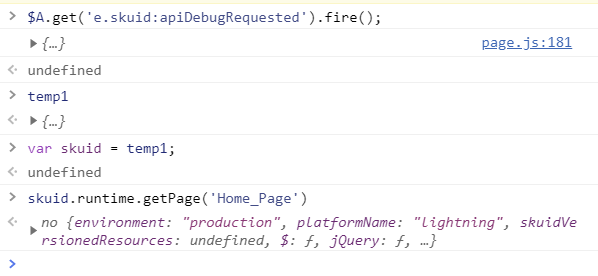
Hey @harry_silverstone ,
It seems to be that you’re still not storing it as a global variable. To clarify, when you right click the {...} and click Store as global variable it doesn’t return anything?
Thanks,
Hi,
After I enter
$A.get(‘e.skuid:apiDebugRequested’).fire();
I get back,
{…}
undefined
I right click on the {…} and click Store as global variable
so far think this is correct.
then I enter
var skuid = temp1;
and get undefined.
I tried nonetheless to see if I could get to my Skuid page via
skuid.runtime.getPage(‘Home_Page’)
I am doing this as I want to see the values being stored in the Models.
Any thoughts are appreciated.
thanks,
~harry
Hey @harry_silverstone ,
Quick question are you using Chrome?
If so, then there is a bug with chrome and a temp workaround is to:
Open the object up and right-click on a property inside the object. Then you should be able to appropriately right-click that object
Then you should be able to follow the steps outlined in the docs.
I hope that helps. ![]()
Sorry for the delay in replying. I am using Microsoft Edge.
Would it be possible to have a quick zoom call - anytime Friday 6-Aug or after works or if you could send me a quick video on how you are clicking on the object/property?
thx
Hi @QuinnRyan,
Wanted to let you know that I was able to figure it out and get to the object. Working well!
Thank you!!!
~harry
@harry_silverstone That’s great! how were you able to do it?
@QuinnRyan I realized that when I was entering:
skuid.runtime.getPage(‘Home_Page’)
it was giving me the model data so I tried:
skuid.runtime.getPage(‘Home_Page’).model.map()
and got the skuid models and values!
Enter your E-mail address. We'll send you an e-mail with instructions to reset your password.