I have a list of PDF documents in Windows Explorer. I need to link each document individually into SAP. I therefore need to know how to select the top document (that I know how to do) and when it is linked, move to the second, third, fourth, etc. document in Windows Explorer.
Solved
Windows Explorer
Best answer by cecilia-penha
You don't need to open Windows explorer.
Using Create List of type File &Folder as shown below :
Specify the dynamic folder, filter on PDF files and include subfolders if needed.
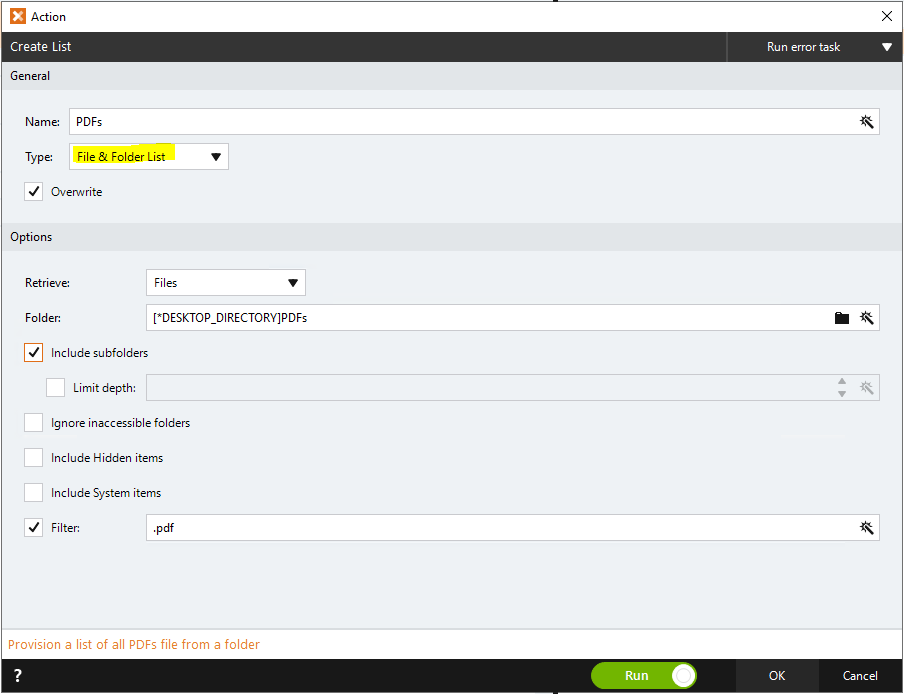
And then Loop on the list :
Get the dynamic loop variable corresponding to the FullPath and do the actions to link with SAP
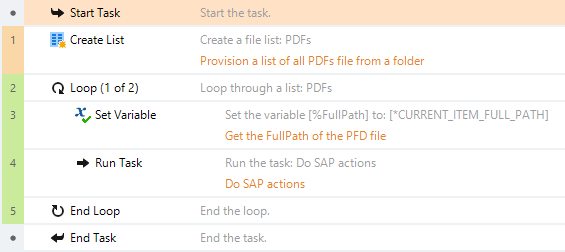
Note : If you need to sort the list of files, use the action Sort List before the loop.
Hope that helps
Enter your E-mail address. We'll send you an e-mail with instructions to reset your password.



