Hi, i have copy a value example UMSIR-001, and would like to search this value in a system, then click on it.
Example:
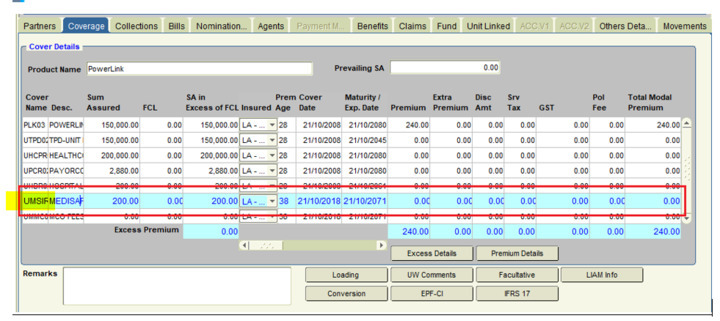
What is the function i can use to do a some kind of matching?
Thanks!
Hi, i have copy a value example UMSIR-001, and would like to search this value in a system, then click on it.
Example:
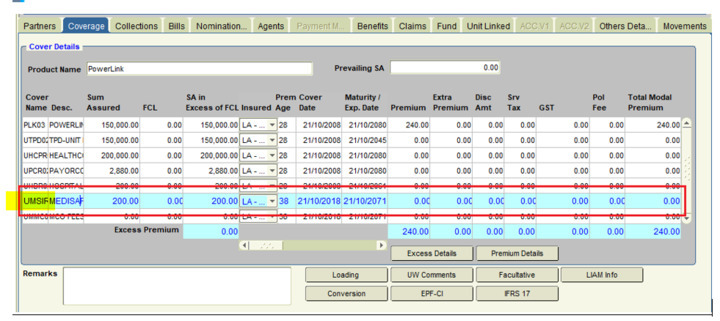
What is the function i can use to do a some kind of matching?
Thanks!
Enter your E-mail address. We'll send you an e-mail with instructions to reset your password.