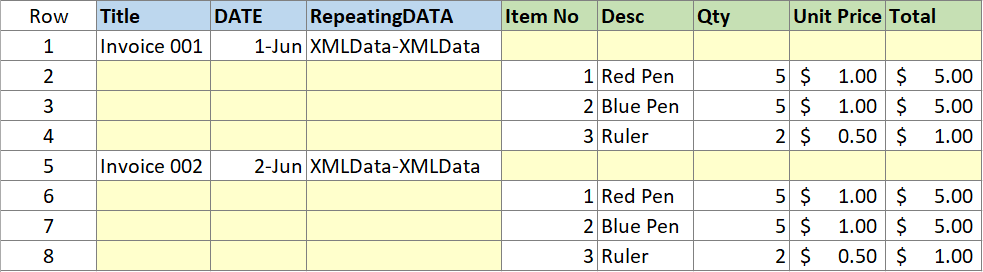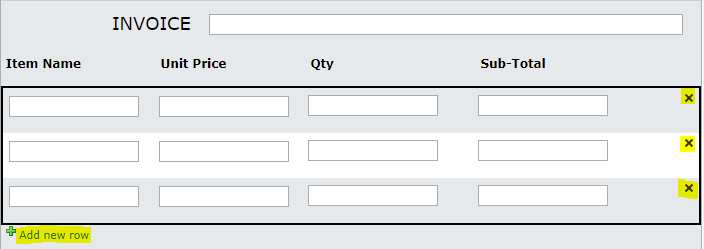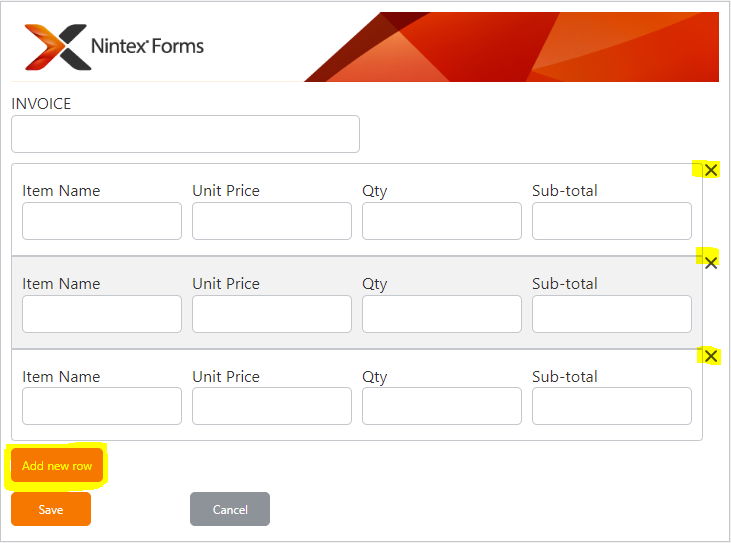We are on SharePoint 2013 OnPrem.
We have a user asking if it's possible for a Nintex Form to have a repeating section, which each repeating section would insert into a new list row.
For example, if they fill out a Nintex form and have 3 repeating sections, 3 new rows get created in this list. Is this possible?