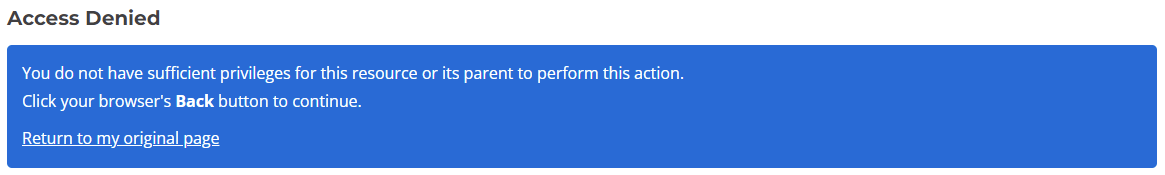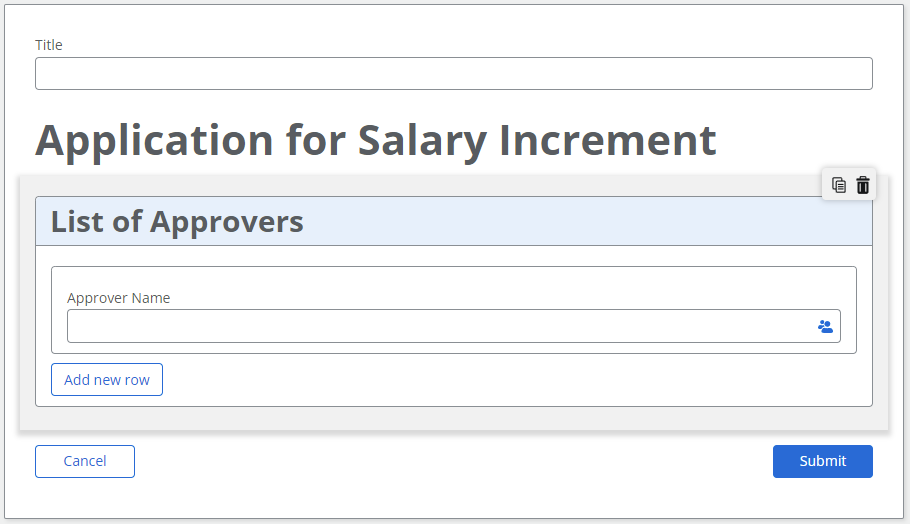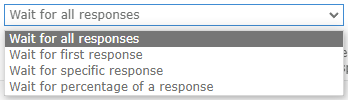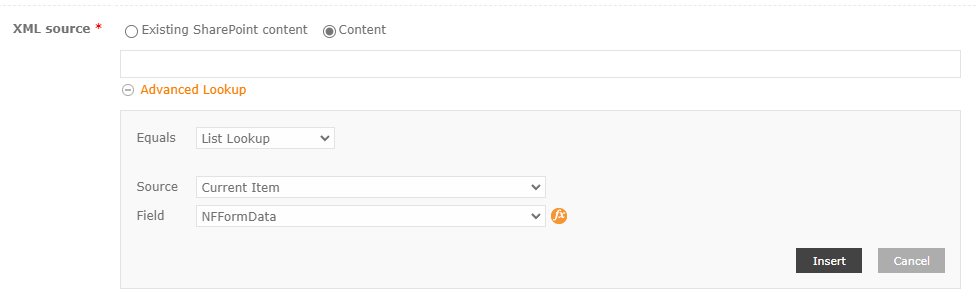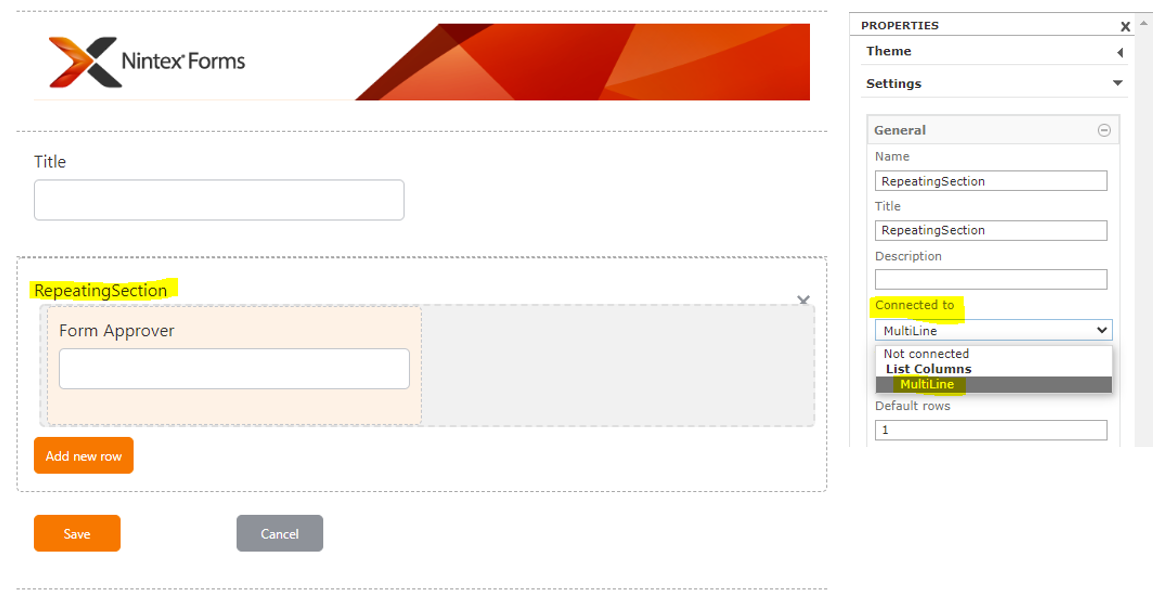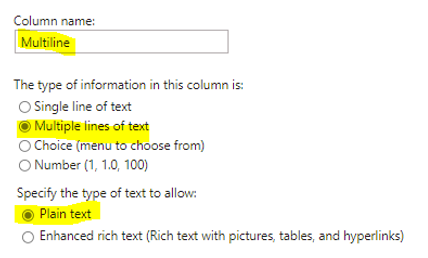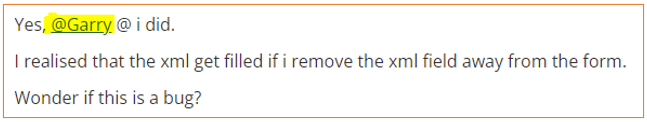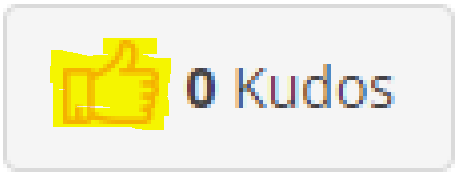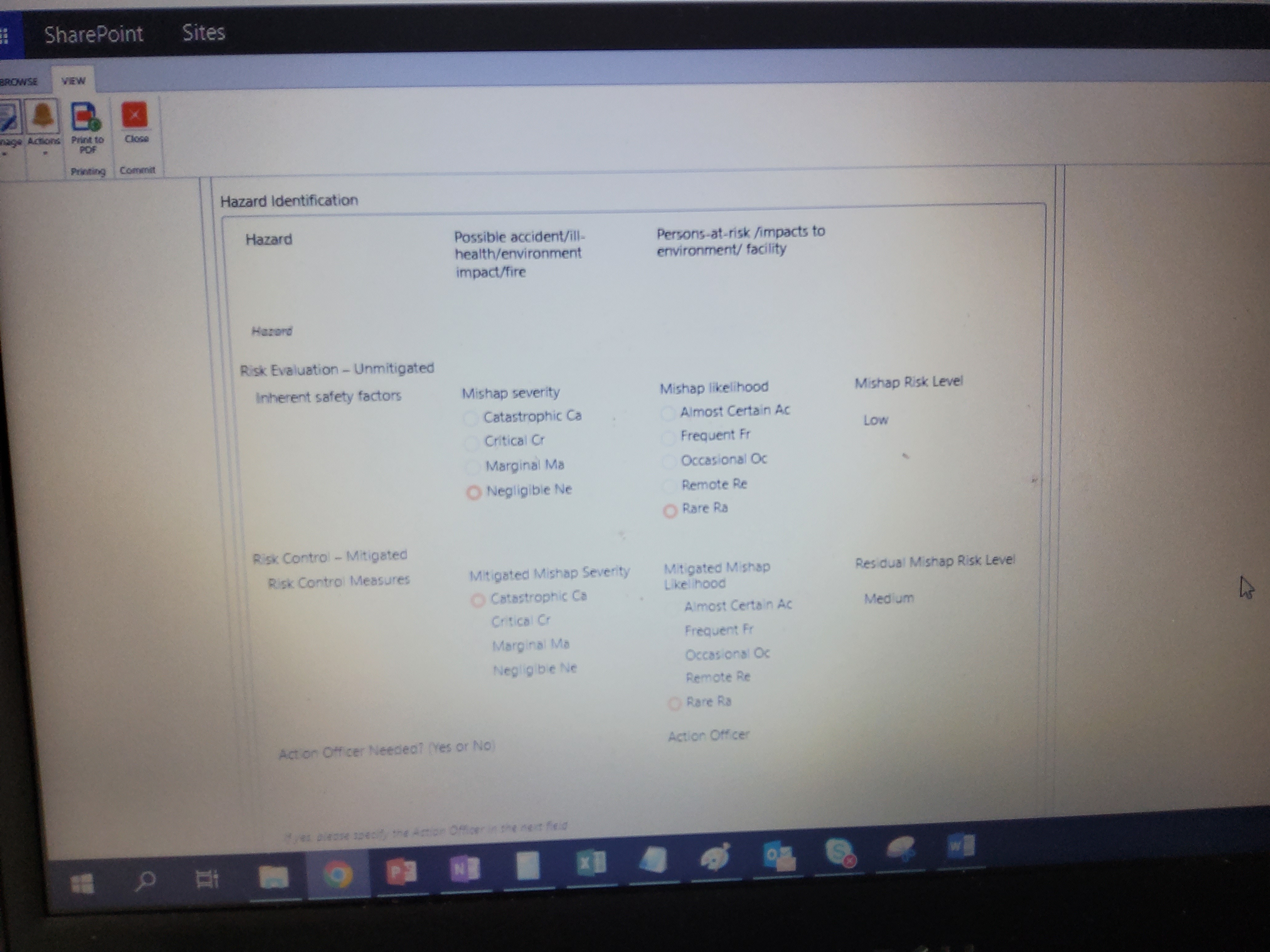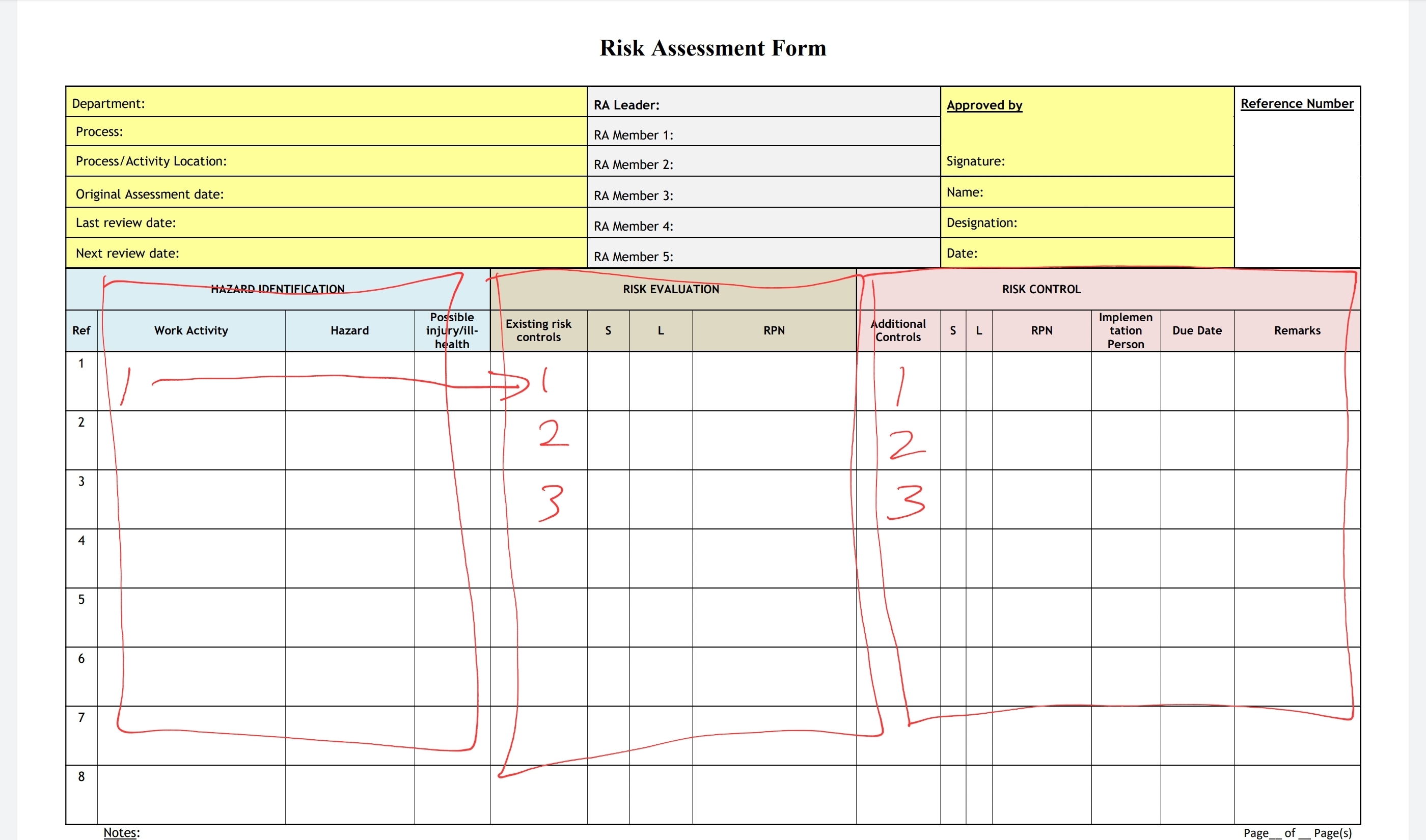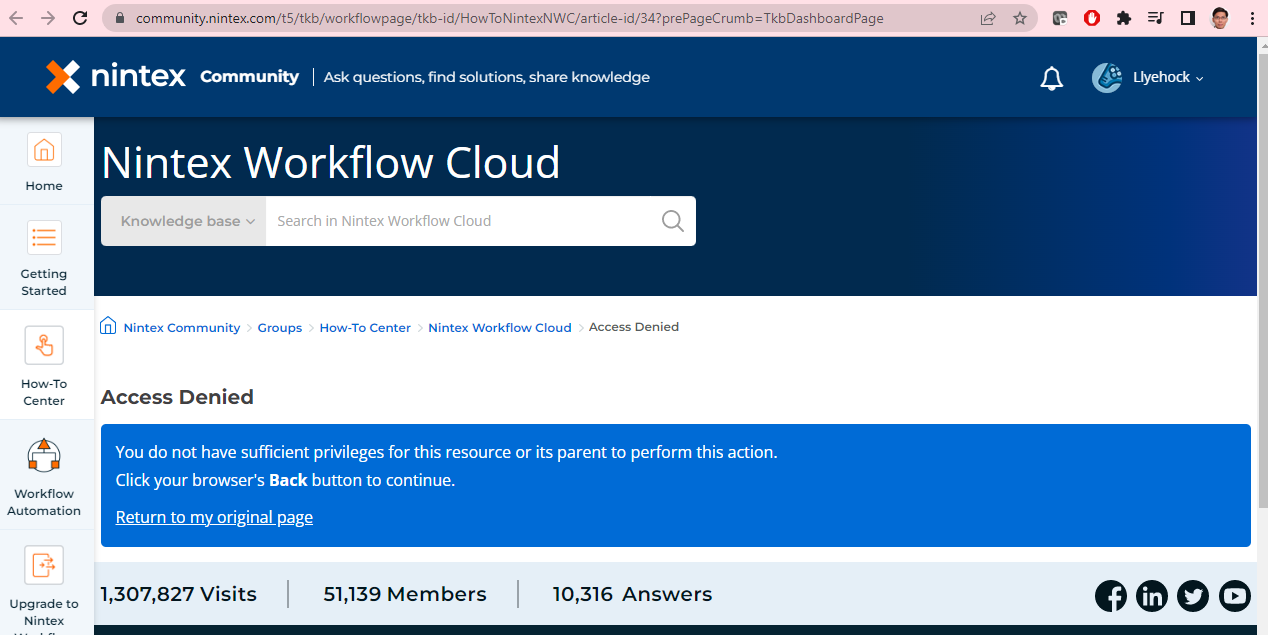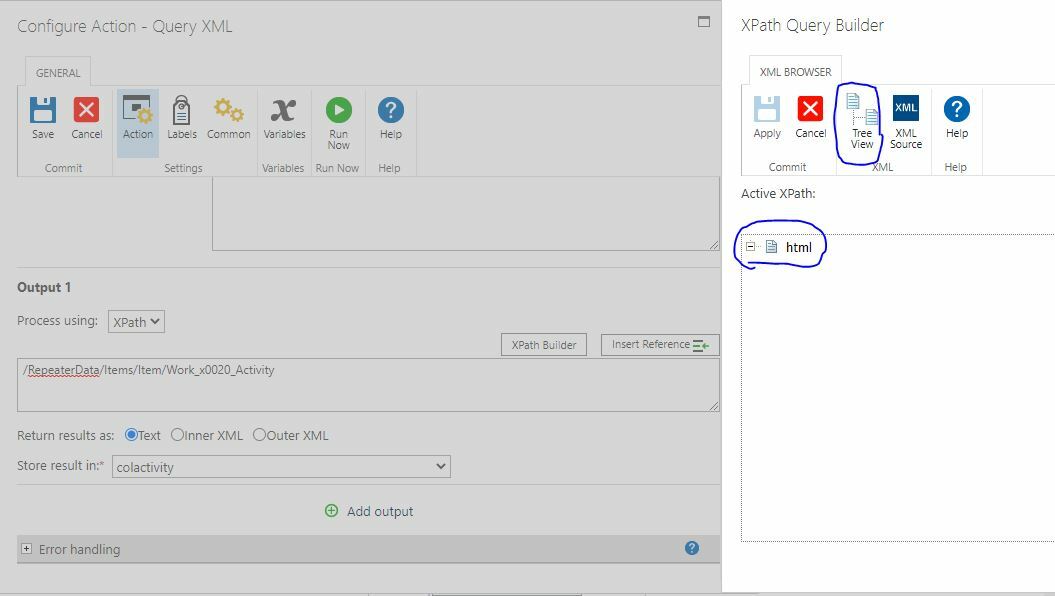I need to allow my users to add in repeating rows of approvers and to trigger workflows to each of this approvers to seek approval on a custom list. I am not able to access to the part 1 of this 2 part article https://community.nintex.com/t5/Nintex-Workflow-Cloud/Part-2-Work-with-repeating-section-data-from-SharePoint-based/ta-p/218469
Is there a quick solution instead of coding in xml and html ?