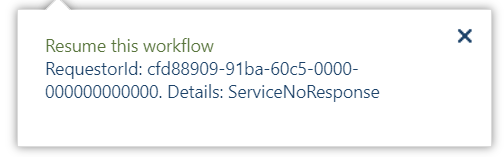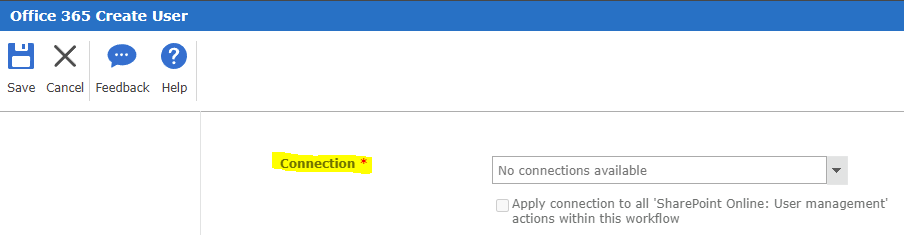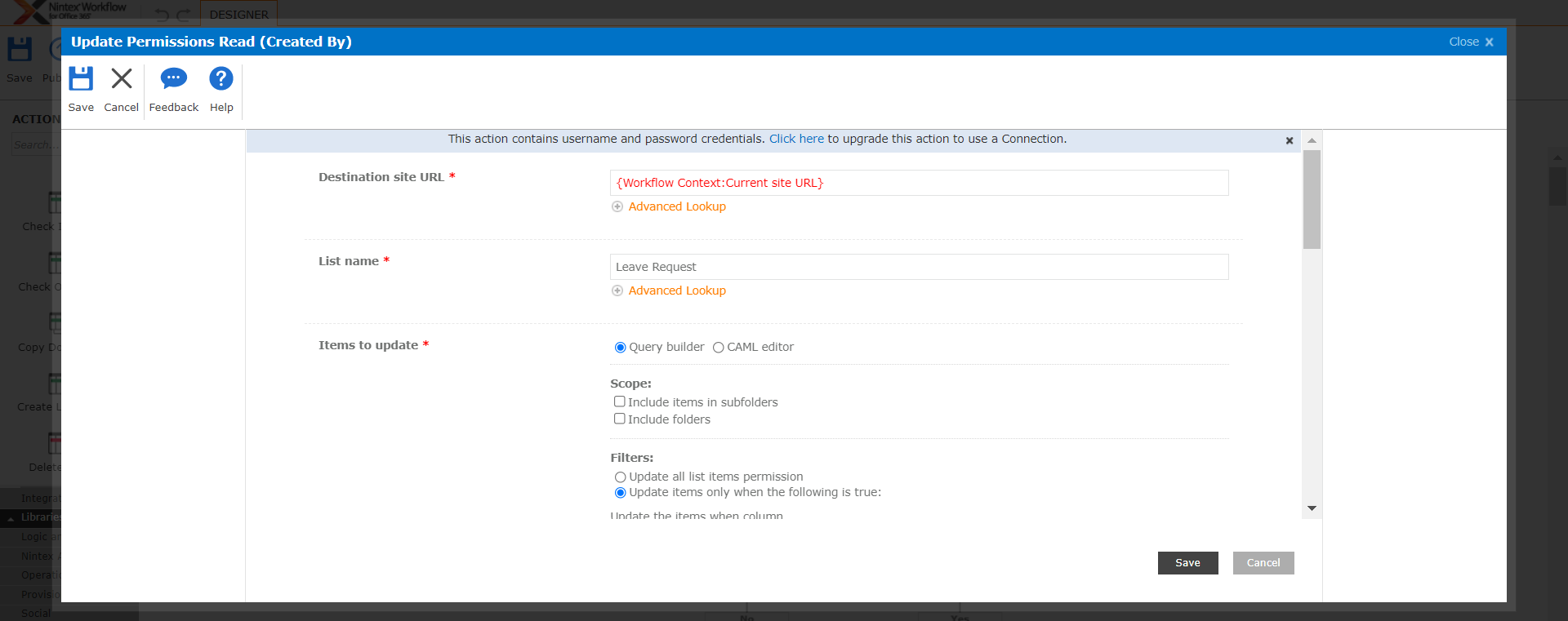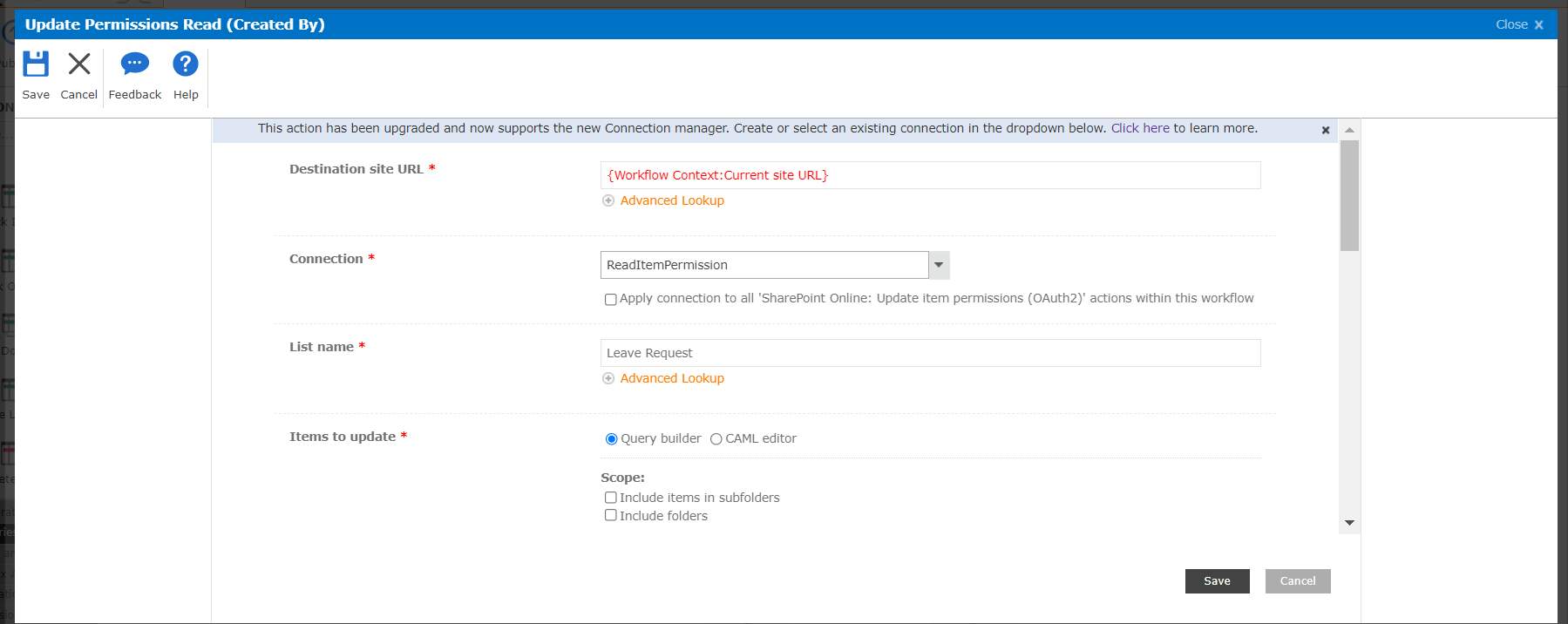Hello everyone,
So my company just activate Azure AD multi-factor authentication (MFA). And now some workflow with permission list is suspended. And when I looked at the history of the workflow health and the result "Due to a configuration change made by your administrator, or because you moved to a new location, you must use multi-factor authentication to access ''. Any solution on how to recover the workflow to work fine again? Thank you