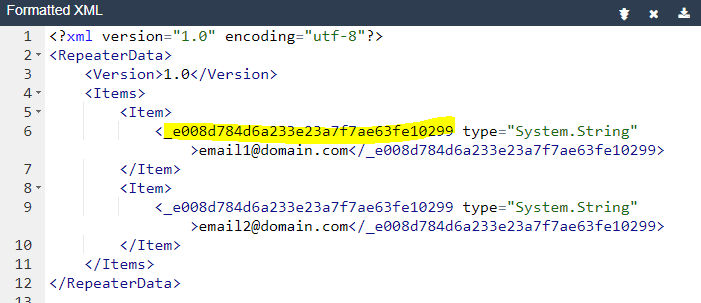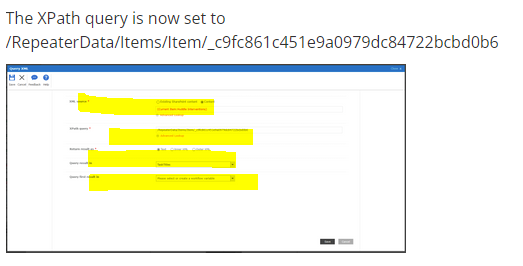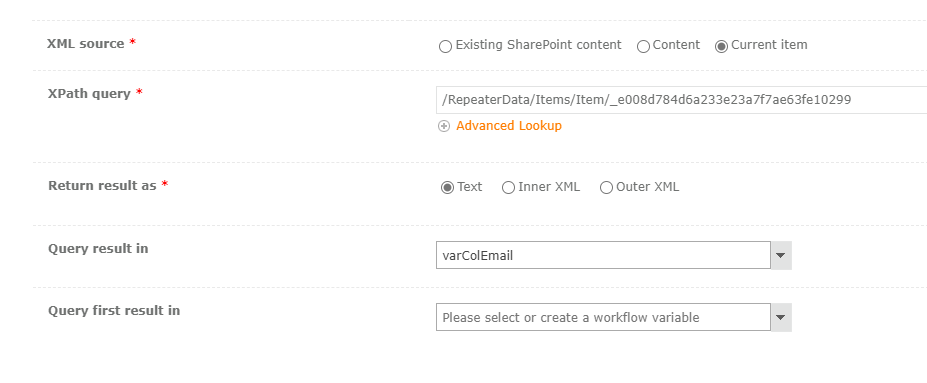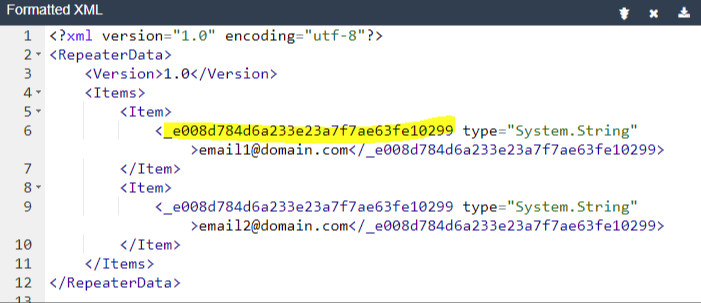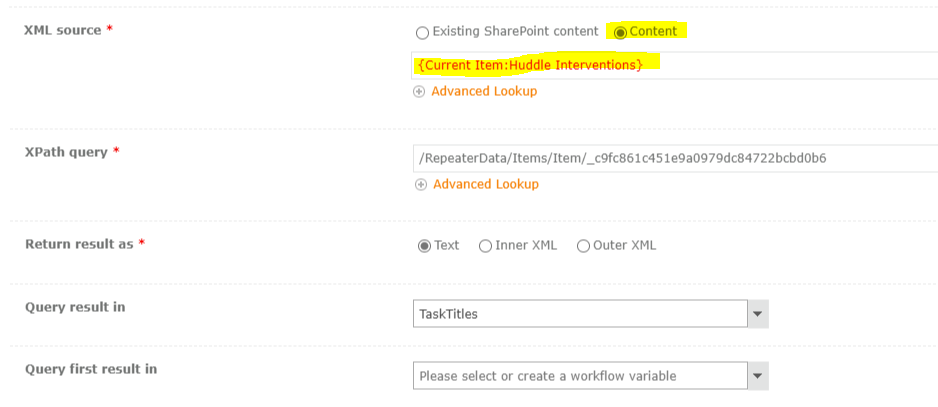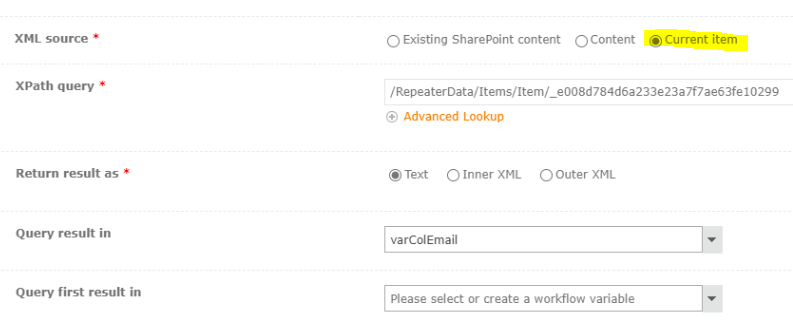Hi, I currently have a list with a form and workflow. The list form has a people picker that allows for multiple selections, but only allows our internal emails. The workflow sends an email to all of these people. We would like to start including external users on the email. I thought that maybe I could use the email field that is available in the form designer, but that only allows for one selection and we need it to be a dynamic number of users. Will I have to create multiple fields and not be dynamic? Is there anything else I can do instead?
Enter your E-mail address. We'll send you an e-mail with instructions to reset your password.