Hi,
I have my workspace below with 6 task under my inbox, the problem is when I clicked the task it shows nothing just a blank screen.
Is there any settings that I need to do, for your guidance?
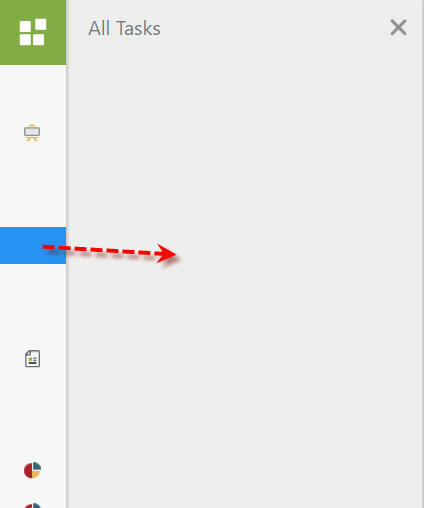
Thanks in advance.
 +8
+8Hi,
I have my workspace below with 6 task under my inbox, the problem is when I clicked the task it shows nothing just a blank screen.
Is there any settings that I need to do, for your guidance?
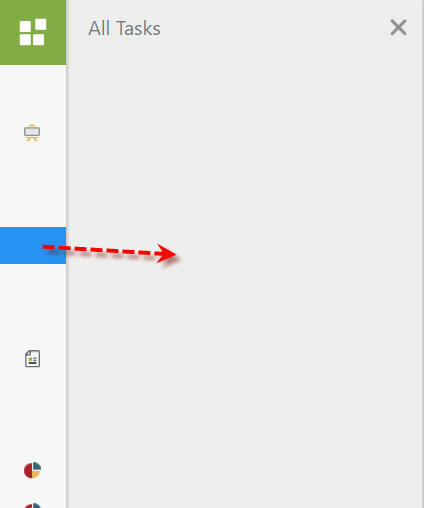
Thanks in advance.
Enter your E-mail address. We'll send you an e-mail with instructions to reset your password.