Hi,
So my set up is as follows:
- Dev Environment
- QA Environment
- Both has Development Licence
- Each has respective Admin User Accounts
- Each SEEMS to be in the same respective roles
- The same workflow that comes from the same source is deployed on each workflow server
- The workflows are schedules and for extra testing ; triggered manually in Management rather than a Smart Form
The problem:
- The problem is that on Dev this process encounters an Error that states that my workflow step threshold is reached. i find this problematic since it is reached very early within the execution. But i carried on to change the threshold settings from 1000 steps in 60 seconds to 1000 steps in 1 minute and it worked . THIS SEEMS TO BE A QUICK AND DIRTY FIX to me and i dont trust it Because:
On QA, when this workflow is executed, it does not receive an error. Both these workflows read their data from the same service instance being a Production database; synching the production data to the Dev and QA respectively,
Diagnosis:
I have found a form of disparity between these environments. On QA, there is not "Settings" tab when continuing on to the Workflow within Management (where you see instances, errors, reports, etc). Please see below my proof:
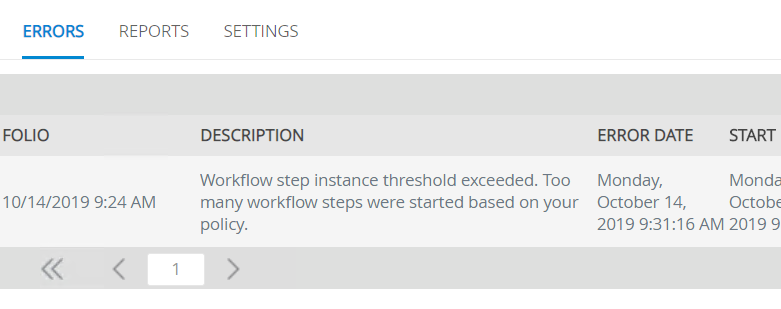
Once again, here i can see the settings tab and experiencing an error.
My conslusion:
- I need my environments synched, so both accounts should be able to see / not see the settings tab
- I need a fix for this error (be it something correlated with that Settings tab)
- I dont want to continue on with this "Quick Fix" i had, i want the default settings to be working on Dev as working on QA
Please advise,
Thanks in advance


