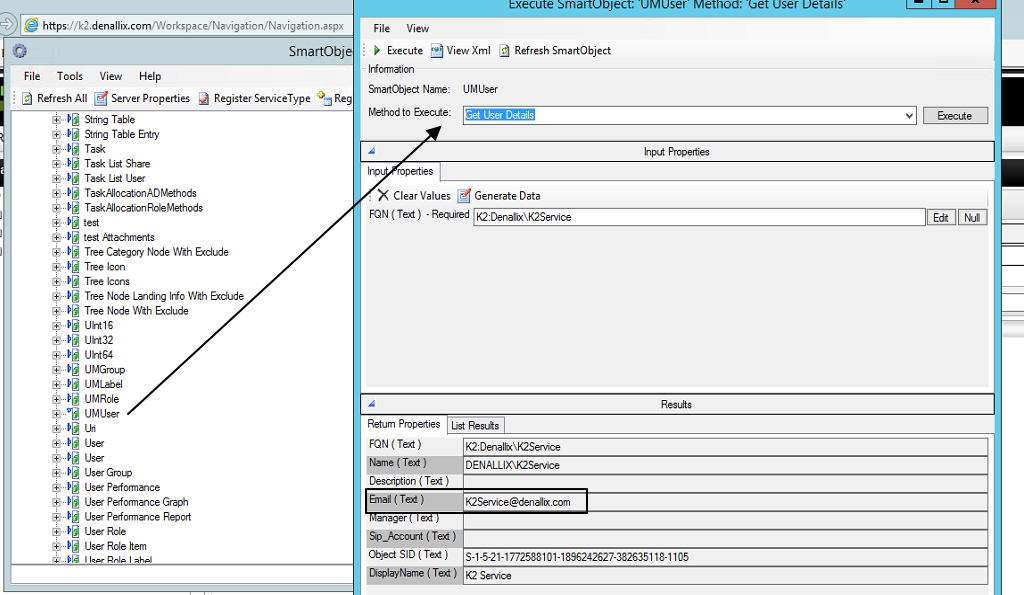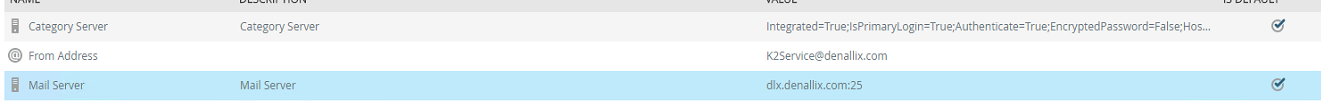hi all,
We used workflow to test send email and occured this error: There is no connection string for the destination email address 'Email Address'. We amend it according to the article: https://help.k2.com/support-services/kbt143331. But still not work. Can you tell me how to fix it?
we have opened the firewall ports as source K2 application server -> destination smtp server TCP 25 ports (non-bidirection).
Thanks a lot.