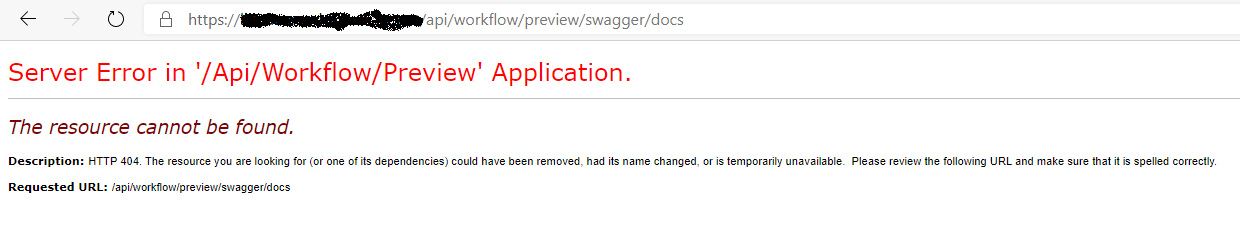I'm trying to turn on the Workflow REST API. I turn it on then press Apply Changes and get the error below. I am in the Security Administrator role. Any advice much appreciated!
tia
===================================
Could not refresh services, try again?
<!DOCTYPE html>
<html>
<head>
<title>The resource cannot be found.</title>
<meta name="viewport" content="width=device-width" />
<style>
body {font-family:"Verdana";font-weight:normal;font-size: .7em;color:black;}
p {font-family:"Verdana";font-weight:normal;color:black;margin-top: -5px}
b {font-family:"Verdana";font-weight:bold;color:black;margin-top: -5px}
H1 { font-family:"Verdana";font-weight:normal;font-size:18pt;color:red }
H2 { font-family:"Verdana";font-weight:normal;font-size:14pt;color:maroon }
pre {font-family:"Consolas","Lucida Console",Monospace;font-size:11pt;margin:0;padding:0.5em;line-height:14pt}
.marker {font-weight: bold; color: black;text-decoration: none;}
.version {color: gray;}
.error {margin-bottom: 10px;}
.expandable { text-decoration:underline; font-weight:bold; color:navy; cursor:hand; }
@media screen and (max-width: 639px) {
pre { width: 440px; overflow: auto; white-space: pre-wrap; word-wrap: break-word; }
}
@media screen and (max-width: 479px) {
pre { width: 280px; }
}
</style>
</head>
<body bgcolor="white">
<span><H1>Server Error in '/Api/Workflow/V1' Application.<hr width=100% size=1 color=silver></H1>
<h2> <i>The resource cannot be found.</i> </h2></span>
<font face="Arial, Helvetica, Geneva, SunSans-Regular, sans-serif ">
<b> Description: </b>HTTP 404. The resource you are looking for (or one of its dependencies) could have been removed, had its name changed, or is temporarily unavailable. Please review the following URL and make sure that it is spelled correctly.
<br><br>
<b> Requested URL: </b>/api/workflow/v1/op/refresh<br><br>
<hr width=100% size=1 color=silver>
<b>Version Information:</b> Microsoft .NET Framework Version:4.0.30319; ASP.NET Version:4.7.3535.0
</font>
</body>
</html>
<!--
[HttpException]
at System.Web.CachedPathData.GetPhysicalPath(VirtualPath virtualPath)
at System.Web.CachedPathData.GetConfigPathData(String configPath)
at System.Web.CachedPathData.GetConfigPathData(String configPath)
at System.Web.CachedPathData.GetConfigPathData(String configPath)
at System.Web.CachedPathData.GetConfigPathData(String configPath)
at System.Web.CachedPathData.GetConfigPathData(String configPath)
at System.Web.HttpContext.GetFilePathData()
at System.Web.Configuration.RuntimeConfig.GetConfig(HttpContext context)
at System.Web.Configuration.CustomErrorsSection.GetSettings(HttpContext context, Boolean canThrow)
at System.Web.HttpResponse.ReportRuntimeError(Exception e, Boolean canThrow, Boolean localExecute)
at System.Web.HttpContext.ReportRuntimeErrorIfExists(RequestNotificationStatus& status)
-->