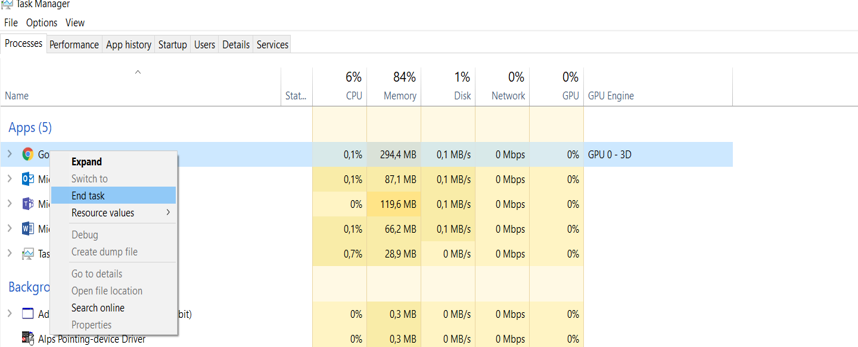When im creating / editing workflows on a daily basis my browser crashes and when I try to get back into the workflow , I ge the message "the workflow is already open in another tab . switch to that tab to continue" , Does any one know how to unlock the workflow wth out restatring the K2 service ??
workflow already open
Enter your E-mail address. We'll send you an e-mail with instructions to reset your password.