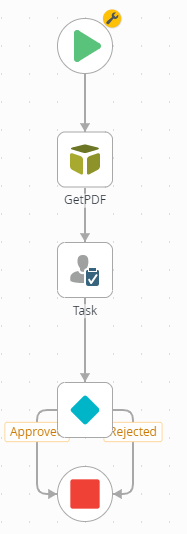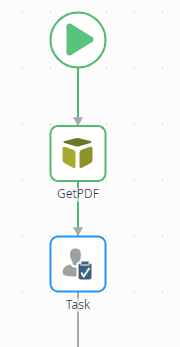I Have a workflow that gets PDF from file server (Custom Smart Object) and then send email (via task) with attached file from the PDF SmartObject. (attachment 1).
However the larger the file size the longer it takes time for it to complete (10MB PDF takes 5 minutes to complete).
So I want to make it so that the SMO won't go to the next activity until it finished executed properly, but instead of waiting it just go to the next activity which caused the email cannot send and attach the file to it. (attachment 2).
From what i know this is possible by using "Wait for External System" on smart object and then finish it by executing the server event finish in REST API of K2. However in my case, there's no trigger or some sort so server event is not an option.
Is there any solution for this?