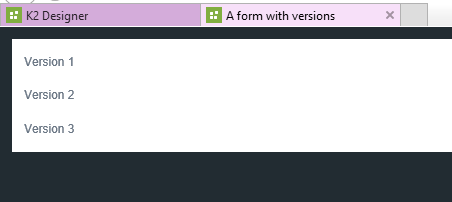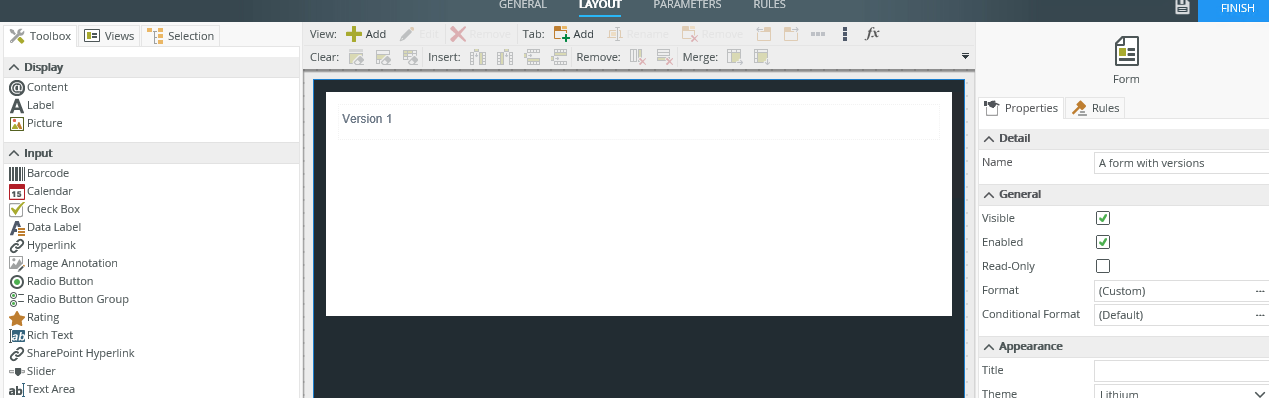Hi.
Is there any way that I can see all versions of Smart form like Wokflow in Management in K2 5. and I can restore my previous version as default version of a workflow from Management. is there any way that I can do same for Smart form.
Regards,
Thriveni.