Hi all,
I have a textbox control with the following configuration:
Datatype:Decimal
Style: Language English (US)

Does anybody know a solution for this issue?.
Thank in advance.
Hi all,
I have a textbox control with the following configuration:
Datatype:Decimal
Style: Language English (US)

Does anybody know a solution for this issue?.
Thank in advance.
Best answer by RaymondJVR
Good Day AVI
You merely need to turn off the formatting to allow the value entered to format to its default data type (decimal).
Please follow these steps:
1) Select the control
2) Navigate to its styling properties and edit the styling
3) select the "None" option in the styling
4) Test again.
*Note: Using a comma (,) as the decimal seperator might fail on default control validation (Invalid decimal value entered) in which case you need to use a period (.) instead of a comma
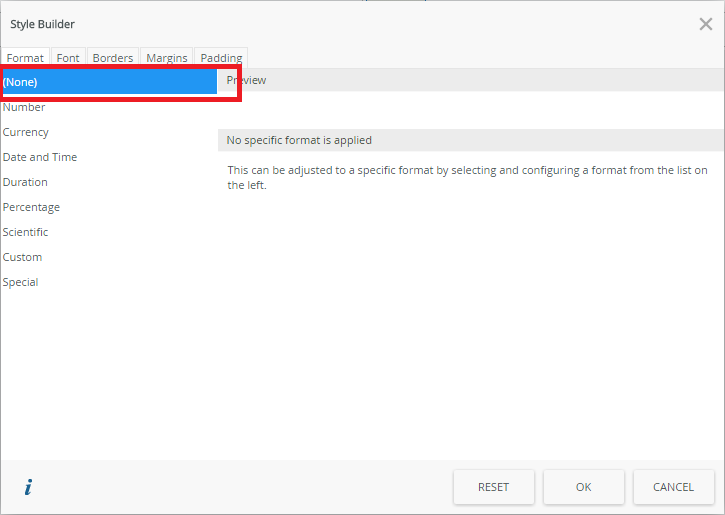
Should you feel that this post is of use and or an accurate solution to the raised question, I kindly encourage you to mark it as such using the 'Mark as Solution', 'Kudo' andor ‘Me Too’ options.
Kind Regards
Raymond
Enter your E-mail address. We'll send you an e-mail with instructions to reset your password.