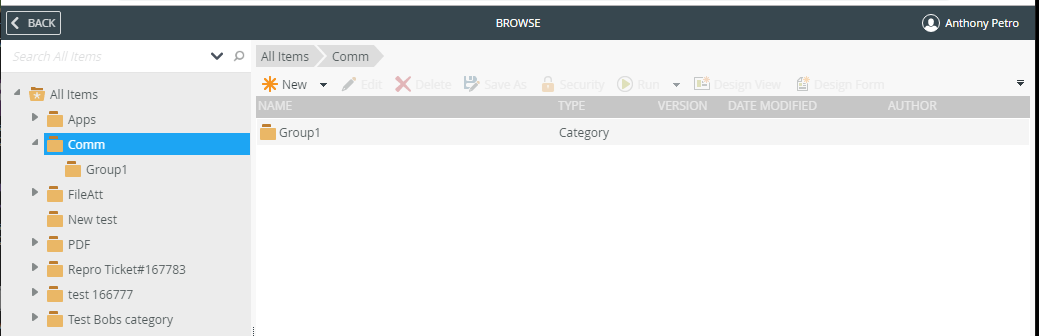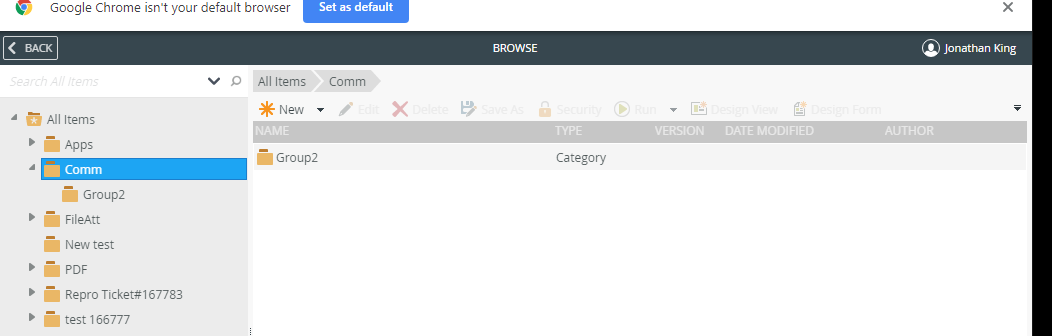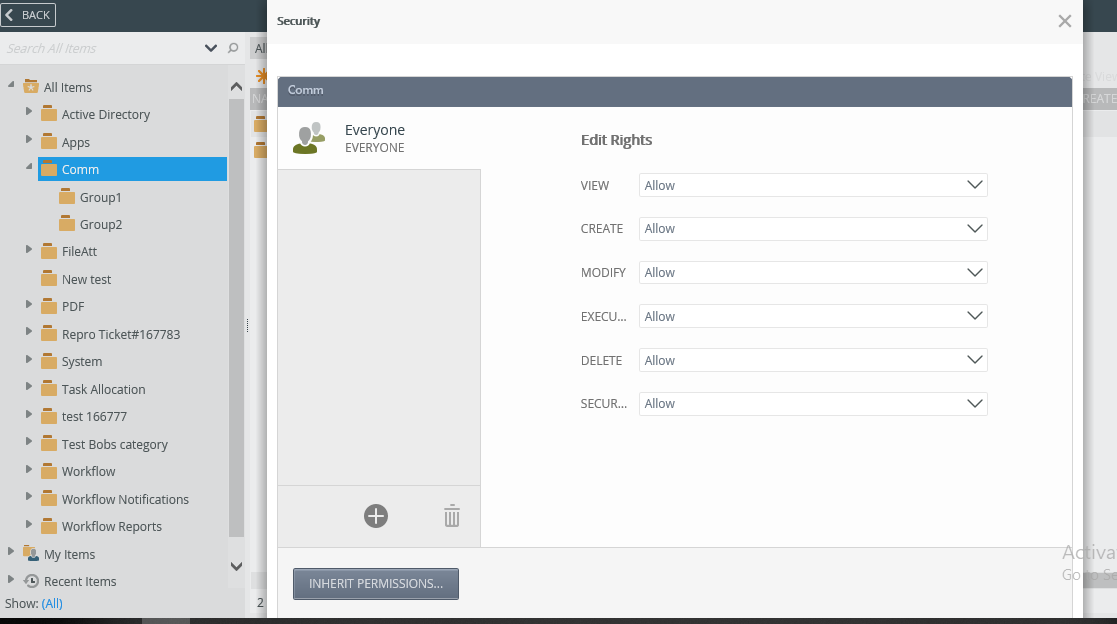Hi all,
What is the correct way of applying security to a Category.
Lets use this example, say i have a category structure like this:
Forms
HR
Sales
I only want HR to see their own Category and no other Category, whether that is a parent category or a sibling category.
I tried deny All Users all rights (except execute) at the Forms level, then allow HR all rights on their HR Category only? HR should be able to create and deploy and only see their own workflows.
When i apply this, the Forms folder is hidden, so there is no way to get to the HR category.
If i enable All Users View rights on the top level Forms, then anyone could do a SAVE AS on a form and save it into the HR category, which is no good.
Is there a proper way to do this? (the only way i can think off is a Top level category for each department which is messy when not under a folder structure.
Any ideas???
Thanks


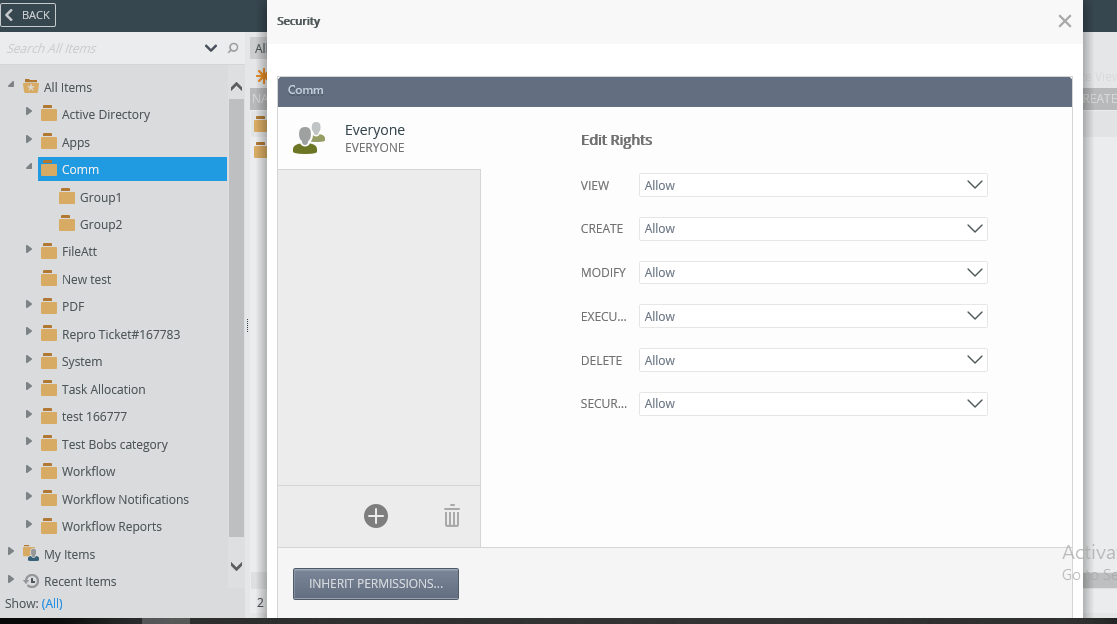
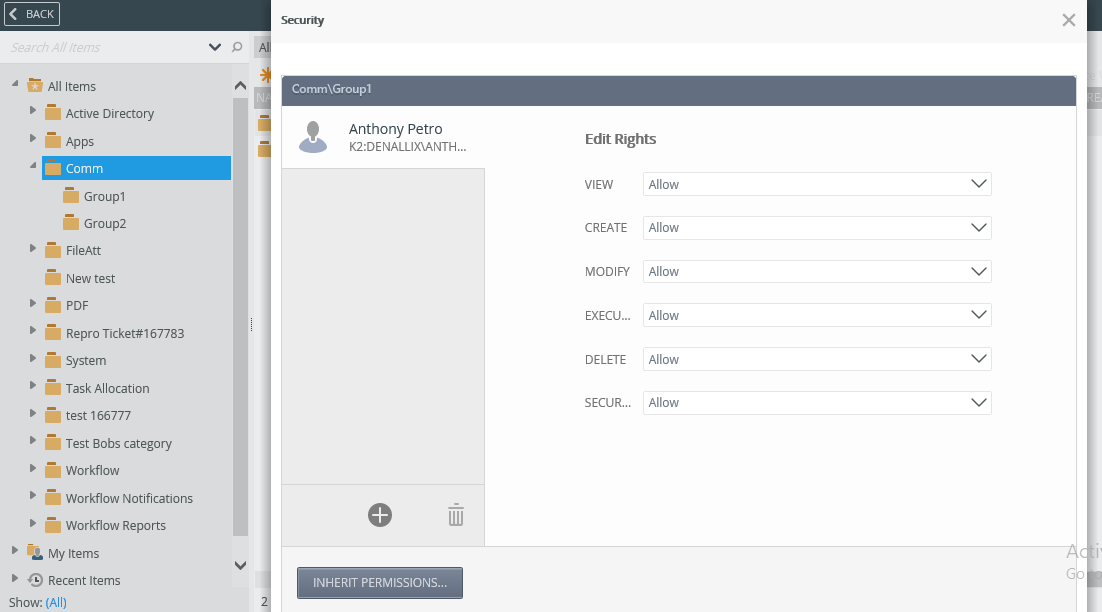
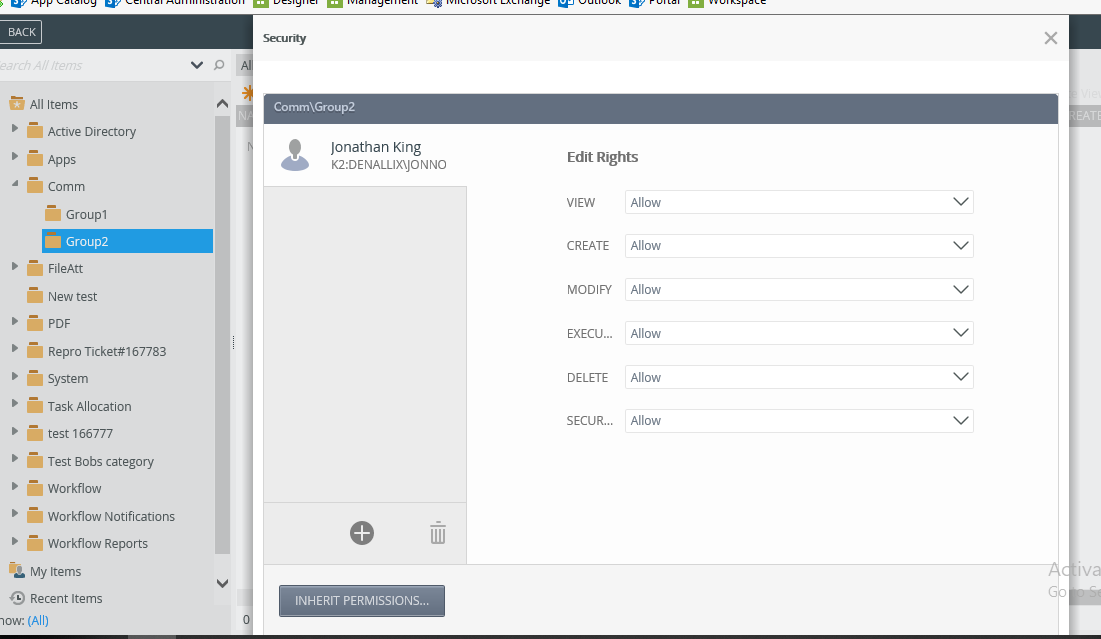 (4th) After applying these securities rights and I navigated to the designer as the user who has access rights to group 1
(4th) After applying these securities rights and I navigated to the designer as the user who has access rights to group 1