I created a list view with some columns and I was going to change the % of the width but rather than have like 20% I have 184% and it doesn’t allow me to change it
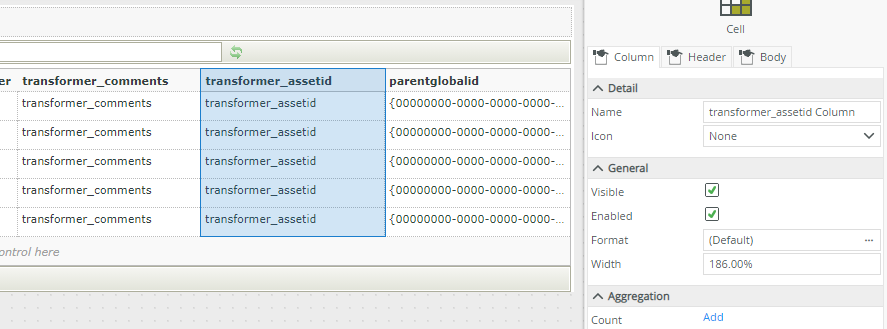
If I’m trying to run the form that has the views I also have this error message
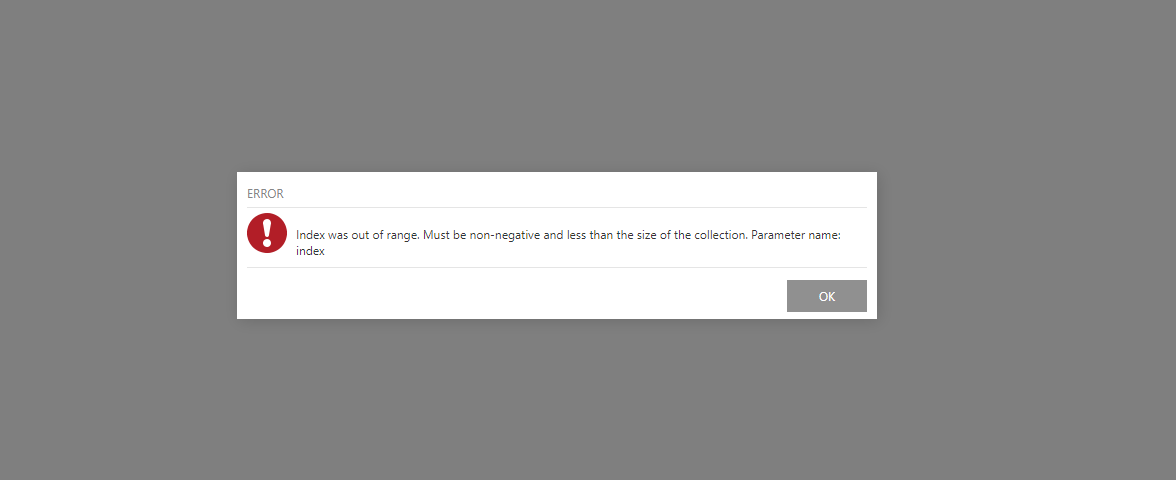
Do you know how to fix the problem?
