Hi,
I have a query related to the Process Instance Info SmartObject, which can be found under the following folder: Categories > System > Management > Workflows > SmartObjects
Query
Does anyone know what user/permissions are required to execute the Remove method on the Process Instance Info SmartObject?
Background
I created a Sub Workflow which is primarily responsible for removing a running workflow instance (based on a provided Process Instance ID). The Sub Workflow is started via a button on a Form (by an end-user).
The Sub Workflow works fine on a development environment. The relevant workflow instance is removed etc.
In Production however, we have some errors against instances of the Sub Workflow stating that our K2 service account does not have Administrator rights?
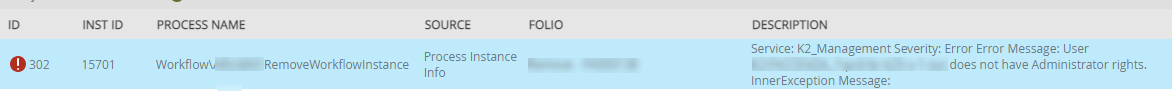
Bizarrely, even though the Sub Workflow is in an errored state, I can see that it did in fact remove the specified workflow instance?!
Clicking View Flow on the errored Sub Workflow Instance highlights the activity in red, but it appears that it has done it?
Gain anyone shed any light on this?
Thanks!



