Can anyone help me to design the form layout as given in attached image? I tried using table to create the layout, but we cant add views inside the table cell.
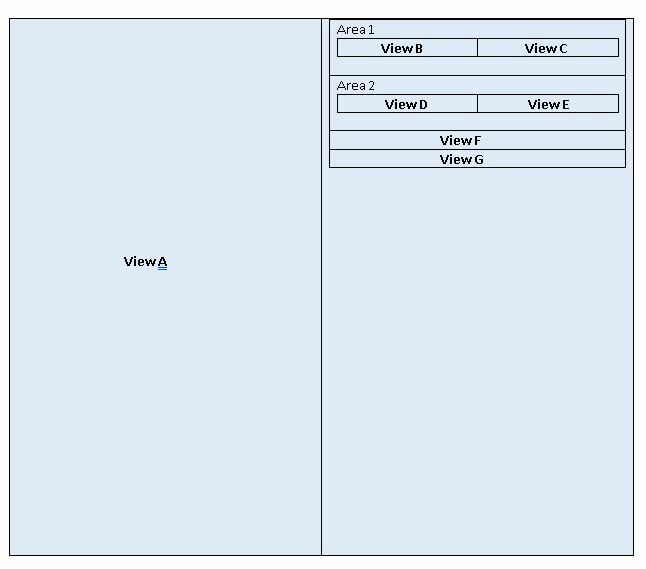
Can anyone help me to design the form layout as given in attached image? I tried using table to create the layout, but we cant add views inside the table cell.
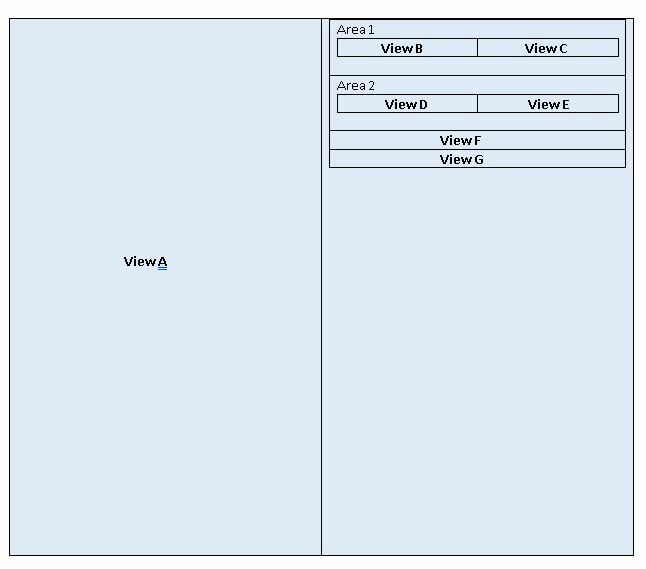
Enter your E-mail address. We'll send you an e-mail with instructions to reset your password.