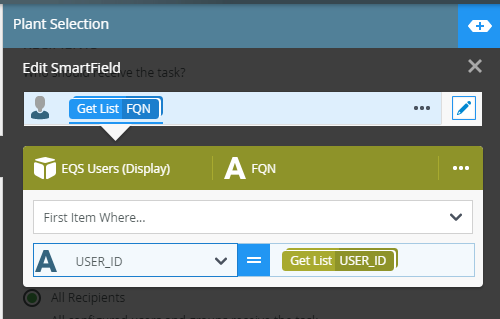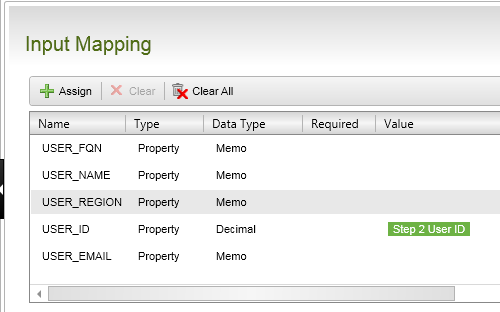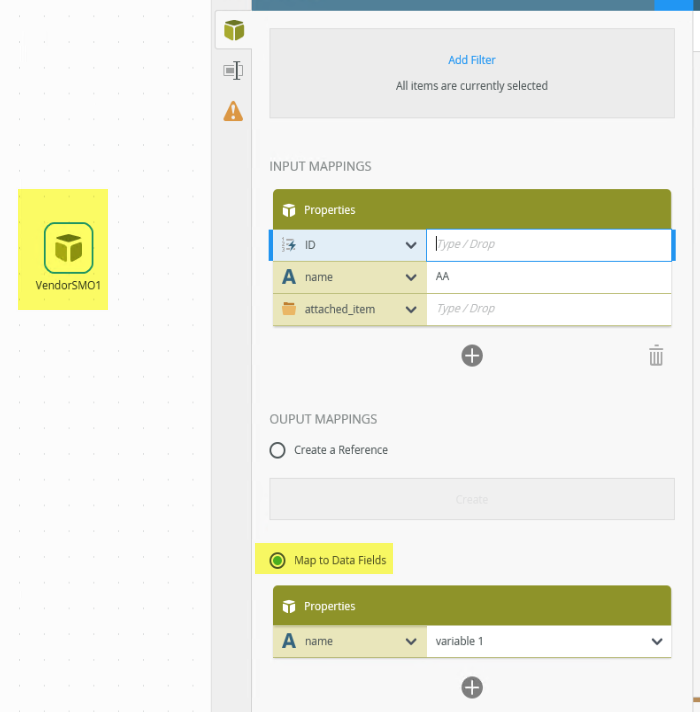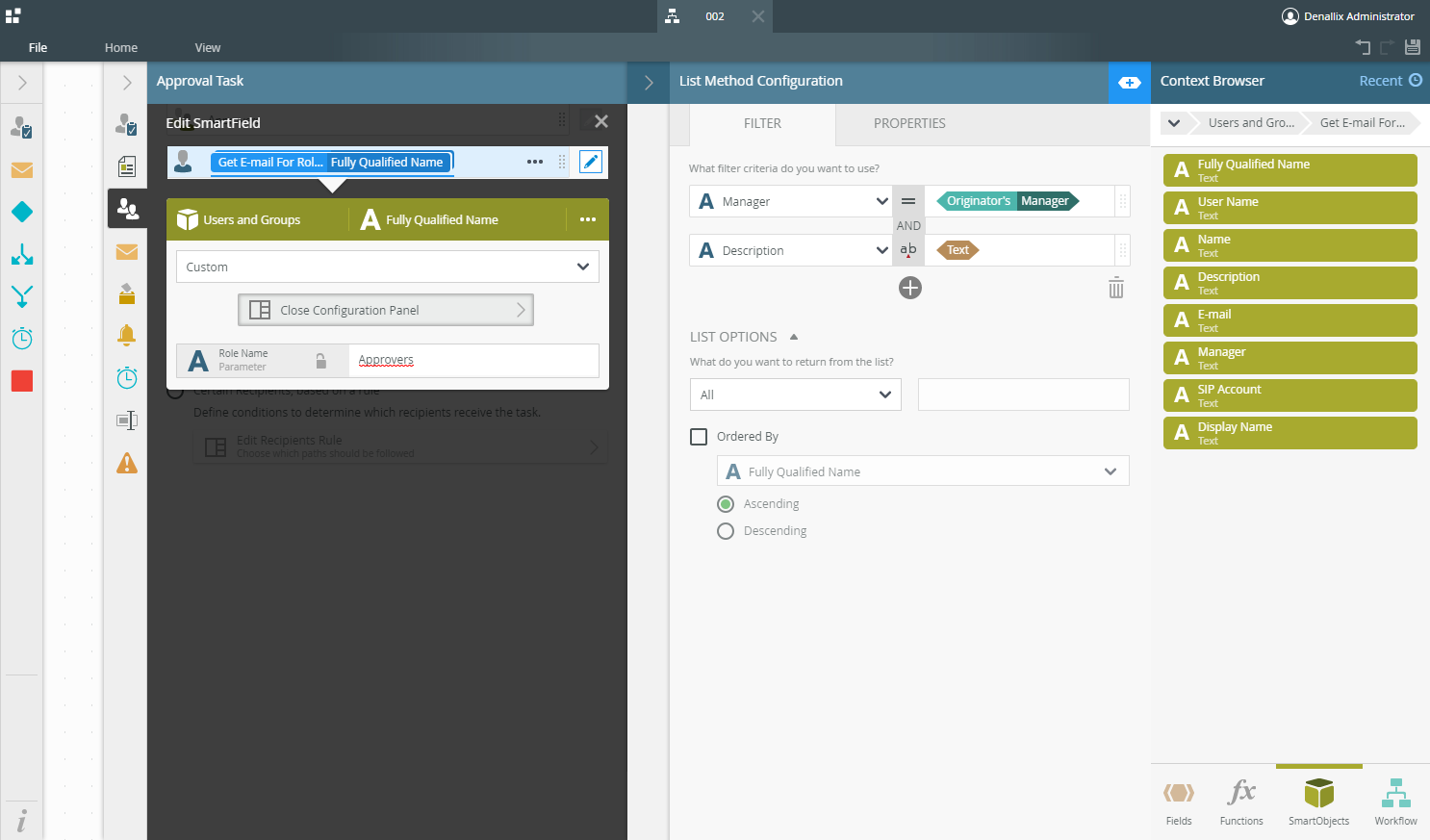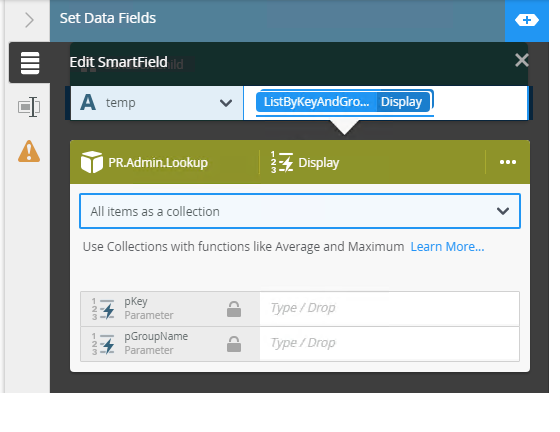Hi All
I'm struggling to do something in K2 five around smartobjects (something I could do easily in Blackpearl)
If I wanted to return data from a smartobject I could select a method and then I was presented with Input Mapping options so I could filter my results as required (see screenshot below)
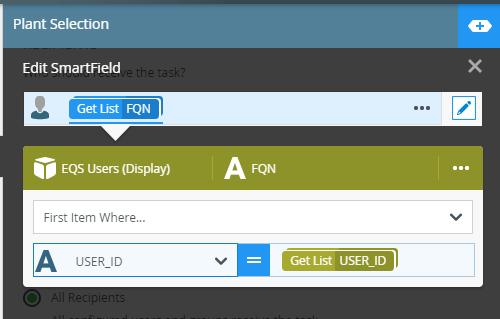
thanks
Paul