Hello,
according to this screenshot:
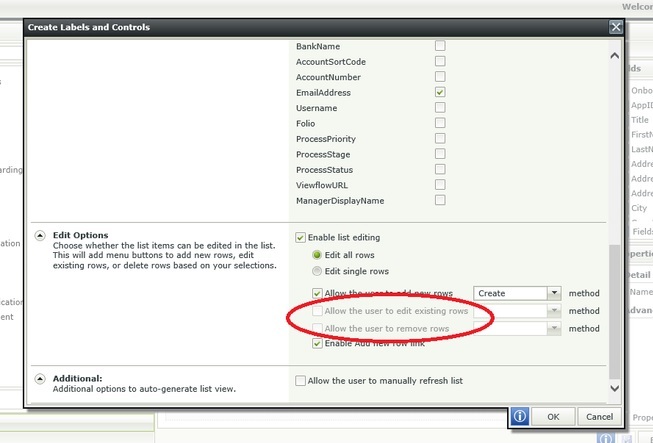
it was possible to remove lines from the editable list view in K2 prior to 5.0...
In K2 5.3 I still find the rules but I find no way to remove a line... Can it be done?
regards,
Johann
Hello,
according to this screenshot:
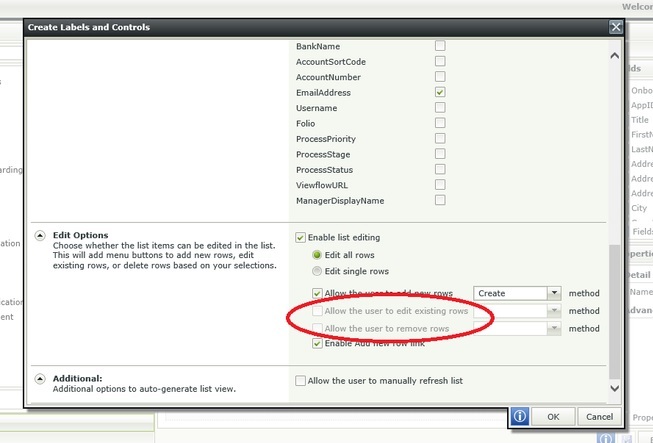
it was possible to remove lines from the editable list view in K2 prior to 5.0...
In K2 5.3 I still find the rules but I find no way to remove a line... Can it be done?
regards,
Johann
Enter your E-mail address. We'll send you an e-mail with instructions to reset your password.