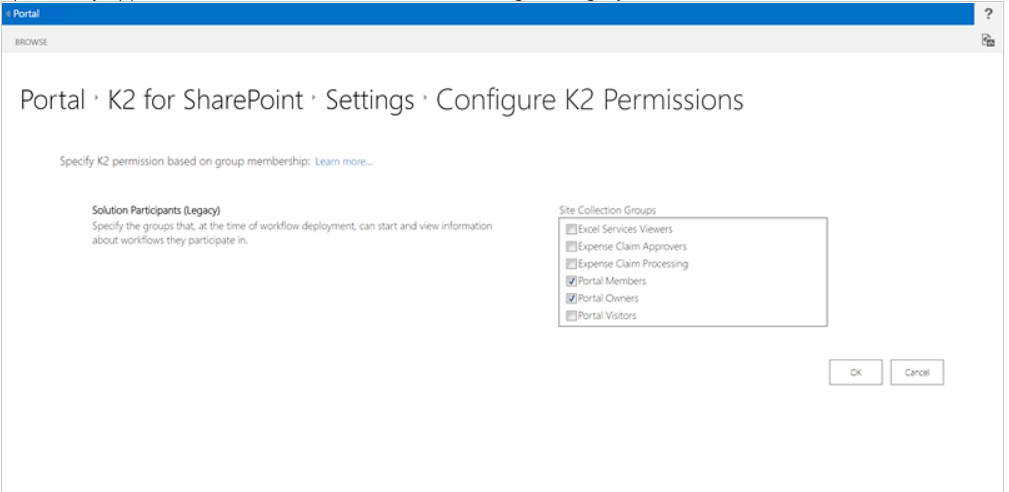Hi All,
I have a app i've put together that takes a sharepoint list of items and queries the worklist smart object in the systems folder on k2. As the admin I can access this without issue but when I try to access it with a test account after giving access to the smartobject it still will not let that user query the object. I think I am missing an easy piece of the puzzle but i'm kinda stuck. Anyone know what permissions I need to set for a user to access that specific smartobject and not allow them access to the world at the same time?
Thanks,
Ben