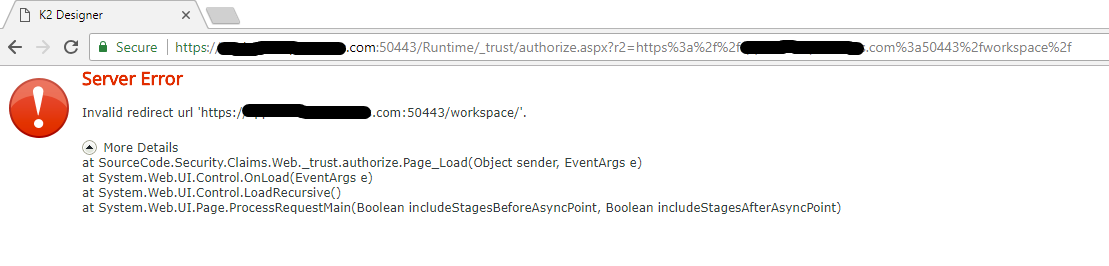Dear all,
Our K2 Five use the Windows STS. We encountered a problem when we use the User menu to logout. Logout URL: https://[hostname]/workspace/_trust/Logout.aspx?ReturnURL=https%3A%2F%2F[hostname]%2Fworkspace%2F. K2 does not log out but back to workspace page.
Can you tell me how can I log out?
Thans very much!
Problems logging out K2
Enter your E-mail address. We'll send you an e-mail with instructions to reset your password.