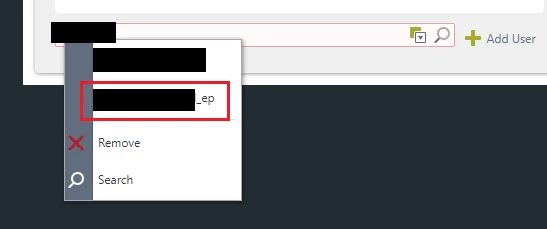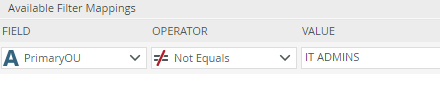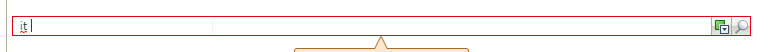Good day Davidedgp10
This is interesting, I tested this on my end and received exactly the same behaviour, so I tried to identify whether the PrimaryOU does not have a different identifier in the system, but it seems that it does not. It looks like the PimaryOU is the only one providing this outcome when it comes to filtering on the AD Service 2 > AD Users SmartObject.
I also noticed that from the SmartObject Tester Tool the PrimaryOU is not even an option when trying to apply a filter from there, the option that is available from there is the OrganizationalUnit option which also does not filter the way we would expect it to, instead the same behaviour can be noted.
With the above taken into consideration, it looks like there might be a very reasonable explanation for why the filtering is not working with the PrimaryOU therefore I highly recommend that you log a K2 support ticket to obtain an official answer as to why the PrimaryOu cannot be used in a filter or why is is not filtering.
Should you feel that this post is of use and or an accurate solution to the raised question, I kindly encourage you to mark it as such using the 'Mark as Solution', 'Kudo' andor ‘Me Too’ options.
Kind Regards
Raymond