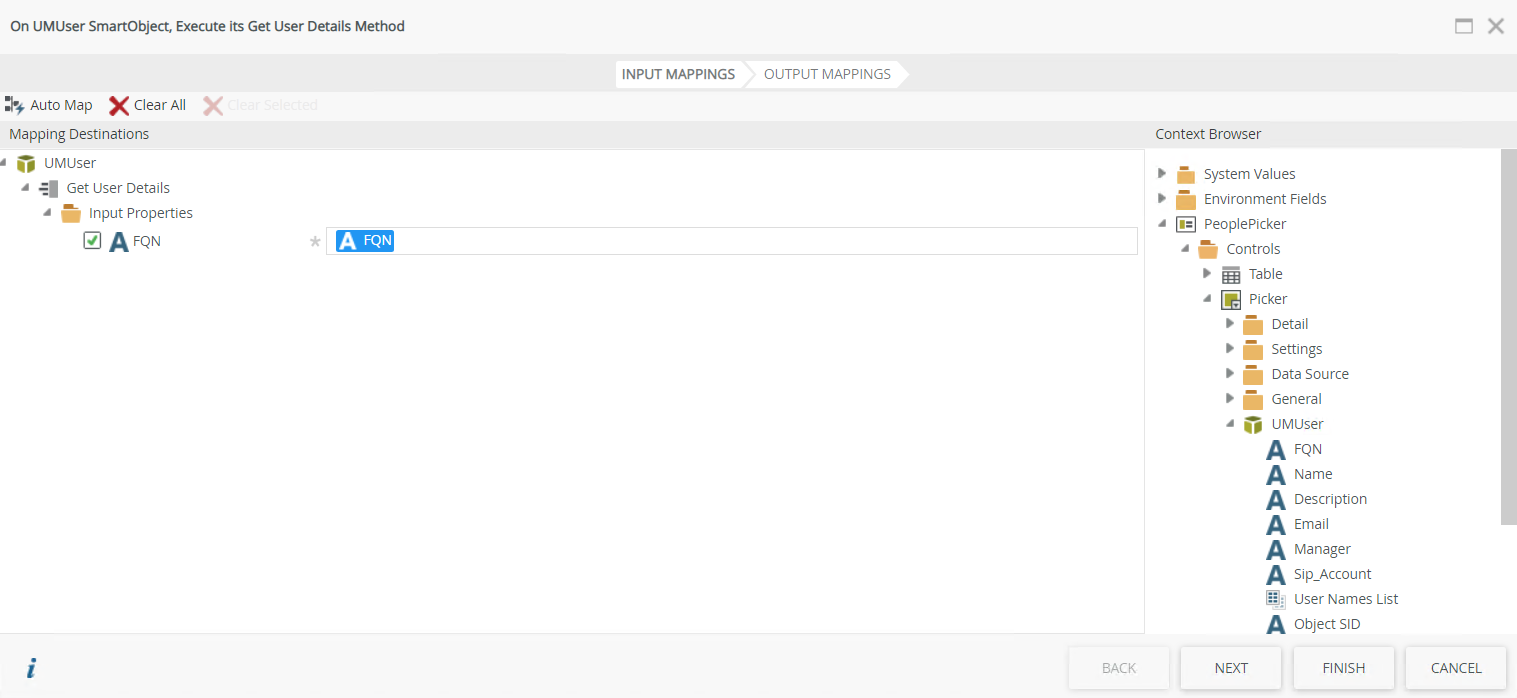Hi ,
I have a people picker field that populates multiple users ;
How do i get each users , populated in people picker ';' separated FQN, Email and other details using smartform rules or expressions. and then save it in sql database
Help much appreciated
Thanks in advance