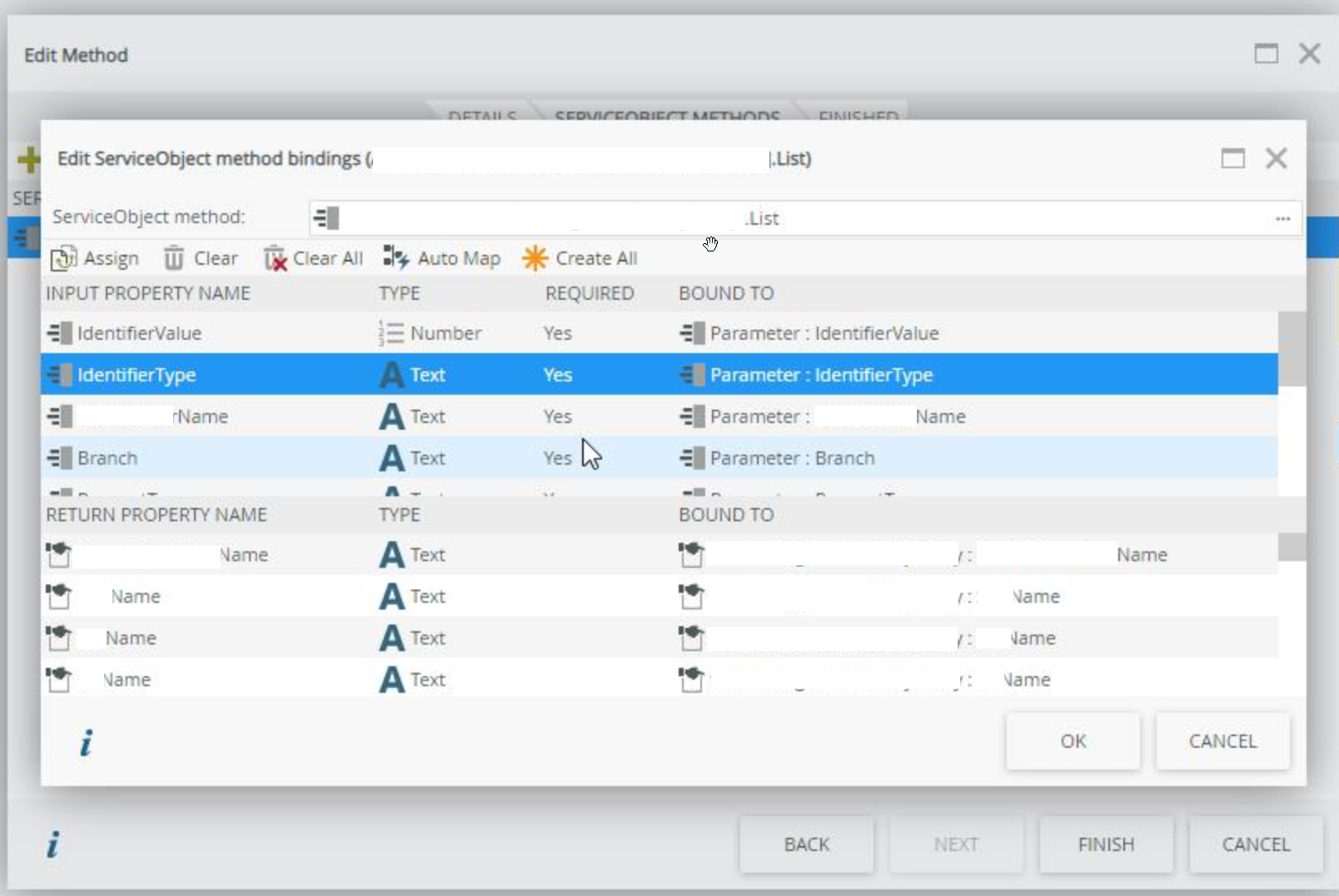I have a stored procedure built with optional parameters. However, when I create the SmartObject for it, it makes all the parameters required, and I can't change it. Is there a way to make some optional?
The documentation here for "Use parameters for stored procedures" makes me think so....even if the value is set to 'true'.
I already have a large number of SmOs created, and changing that value to 'false' now, breaks all those existing mappings. So I don't think that option is going to be viable. I would prefer parameters to properties in this case anyway. I'm curious if anyone has found an alternative.
Thanks in advance.