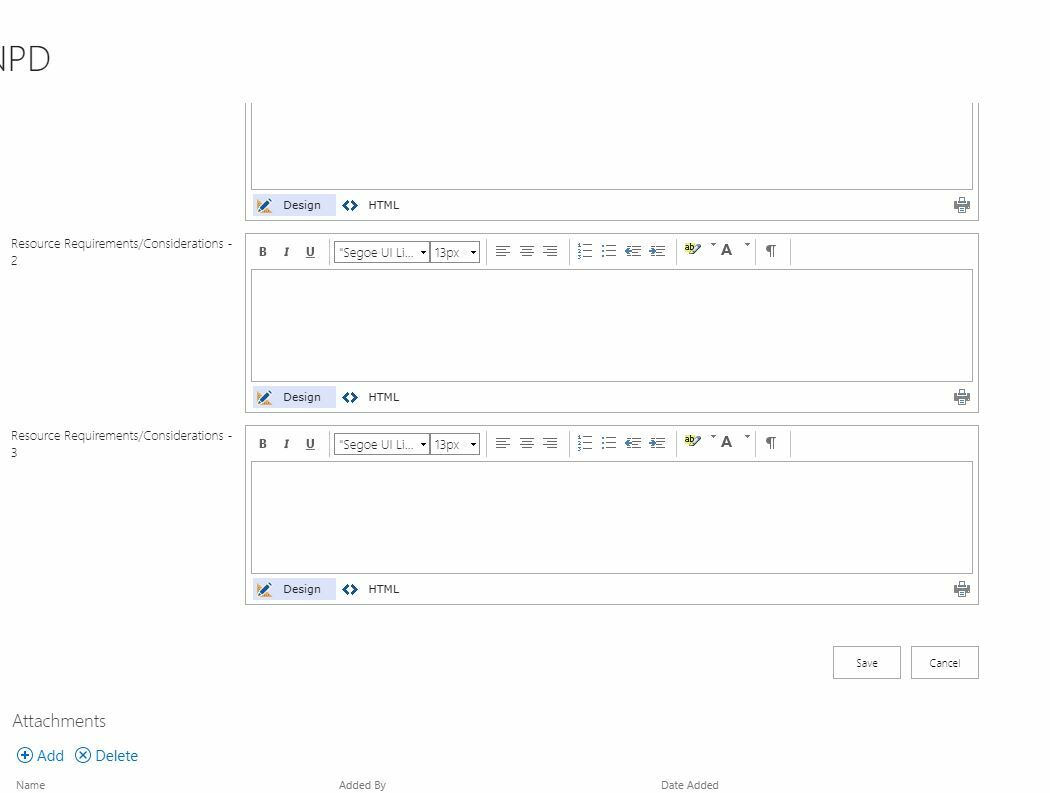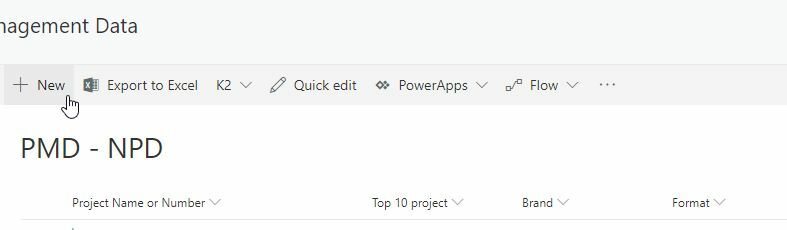I have a SharePoint list form which has many columns so the form is quite long. In SPO when I click on New the form opens at the bottom. How can I get the form to open at the top of the form?
Any assistance would be greatly appreciated.
Kind regards, Vera

 K2 will not accept any liability for any issues arising from actions taken in respect of information provided by any forum member.
K2 will not accept any liability for any issues arising from actions taken in respect of information provided by any forum member.