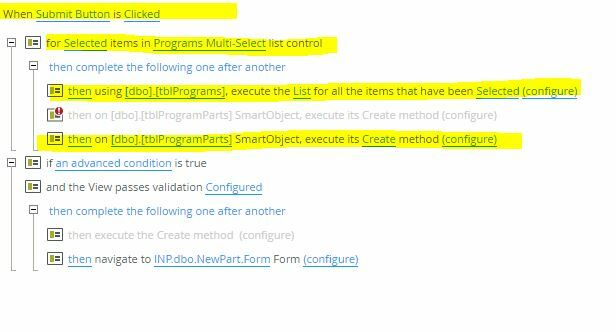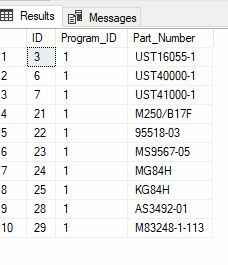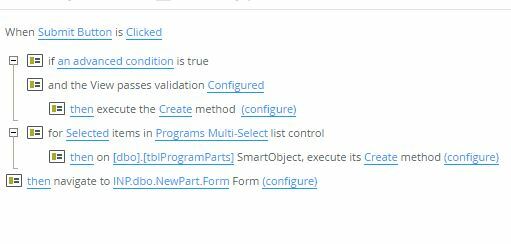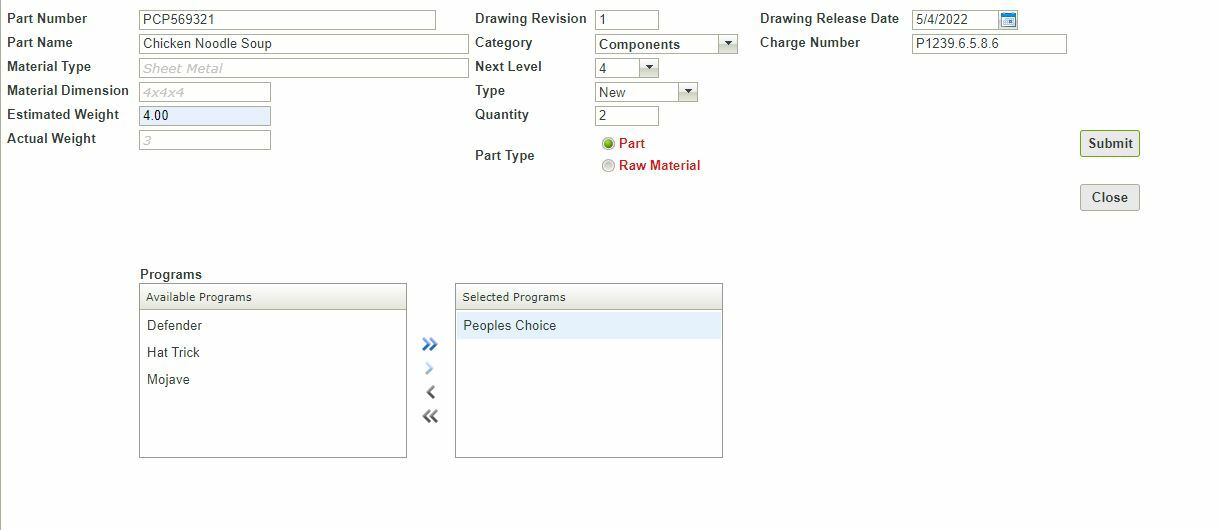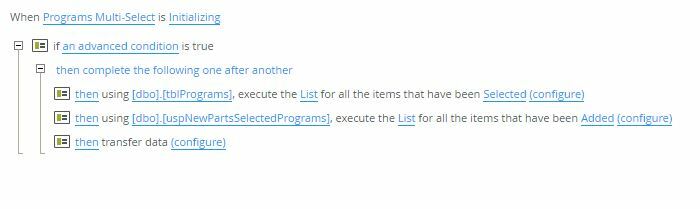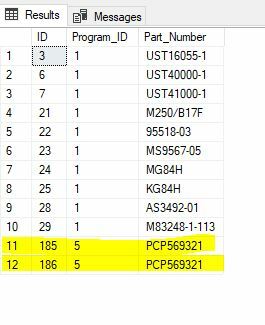I migrated an access database into SQL Server Management Studio now I am trying to recreate forms using K2 Smartforms. In one of the item views I chose a multi-select control and linked it to a smartobject that stores the data. I need the selected items to store in another smartobject which saves to a sql table. For some reason I can't get it to work. The item view is for data entry and the multi-select control on the item view comes from a different table which has a relationship with two other tables in sql. When I test the item view which is a form now does not save the information to the table to the related table I need the data stored in. I have been playing with the conditions, rules and actions. I may be selecting the wrong ones. I was trying to avoid adding a specific column in the sql table to get this to work the way I need. Any suggestions or help is greatly appreciated.
Multi-Select control not saving the picked item to smartobject selected
Best answer by paulk
Don't think it'll be because it is an item view - I just used a list view to show the data had been saved correctly.
It is difficult to say without actually seeing your solution.
I'm not sure what the list method call there is for on the dbo.tblPrograms? You definitely won't get back a list of all those items in a meaningful manner, unless you are just expecting one result back that has been called with a parameter specified.
In this scenario I would start by adding a message box with all of the values in it that you are trying to store that mimics the values that you are passing to the create method of the dbo.tblProgramParts method to verify that indeed you are getting the correct values and the correct number of iterations.
If you could screenshot the actual rule configurations underneath then that may help.
Cheers
Enter your E-mail address. We'll send you an e-mail with instructions to reset your password.