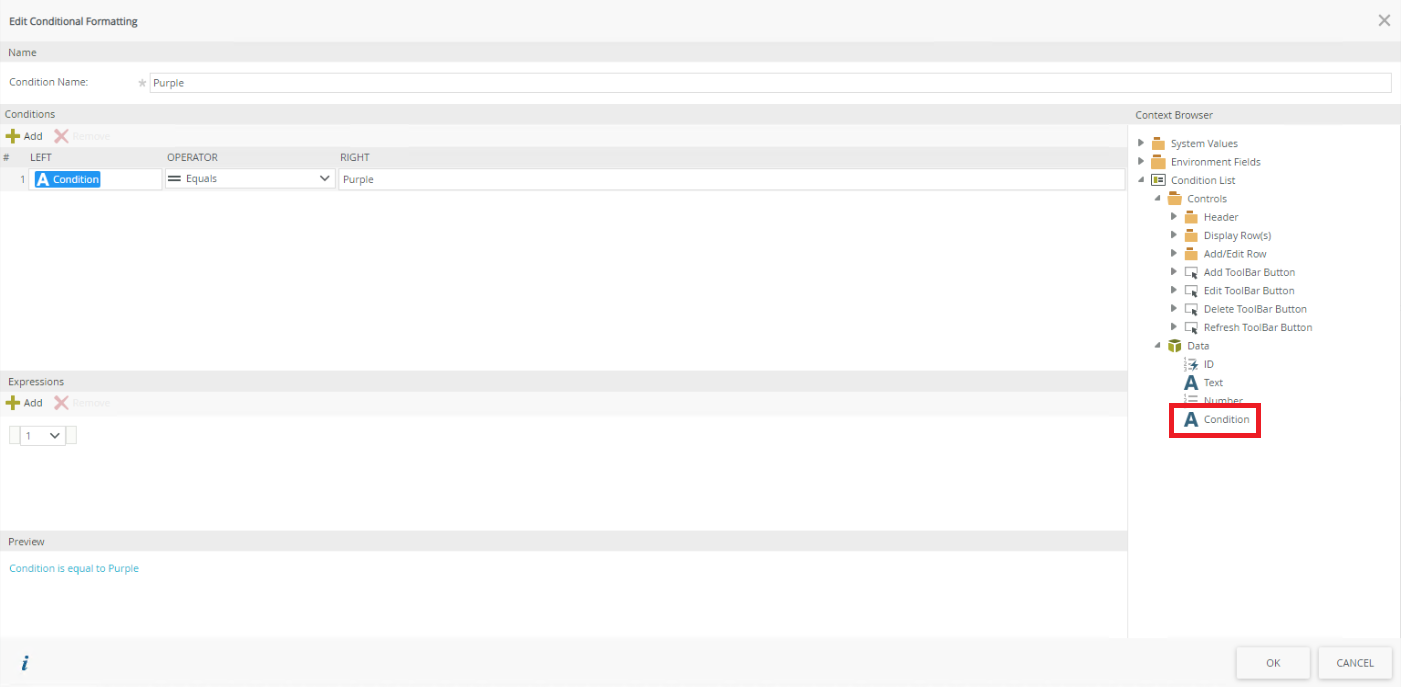Hi,
Background
- I have a List View which has conditional formatting on a column
- The formatting is based on the value from the SMO attached to the picker control (i.e. Red, Yellow or Purple)
- When entering the information on the row, everything works as expected
Issue
- The user clicks Save (This Saves edited/created/deleted rows and then performs a List Refresh).
- All rows use the conditional formatting of the last edited row
Attempts
- When refreshing the web page or re-entering the Form everything displays as normal
- I have tried executing the initialise method after the List Refresh (this makes no difference)
Query
- Is it not possible to do conditonal formatting against a list control on a List View?
Pictures
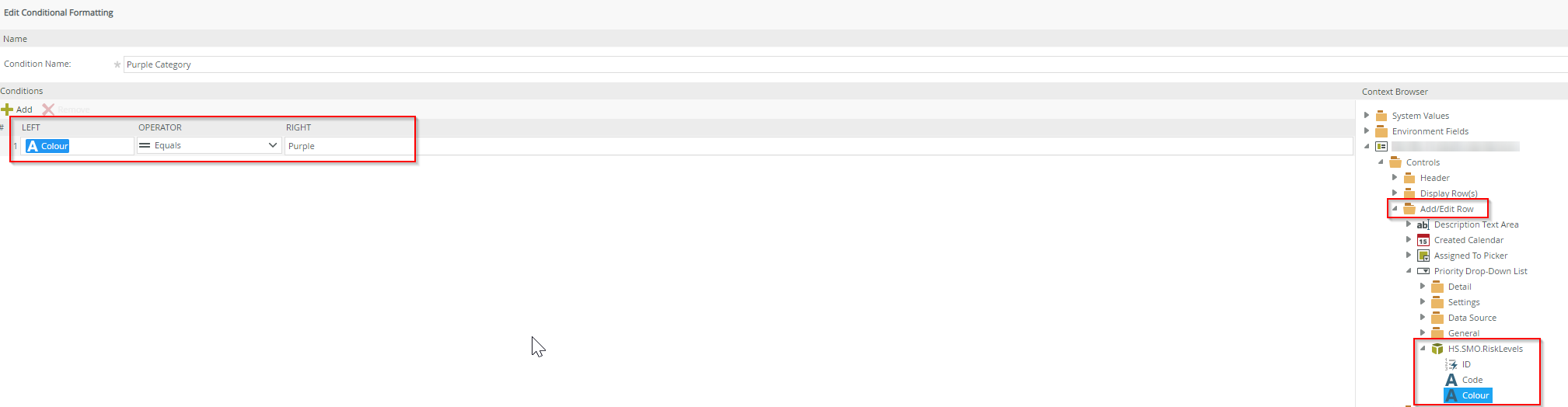
Regards,
Conrad