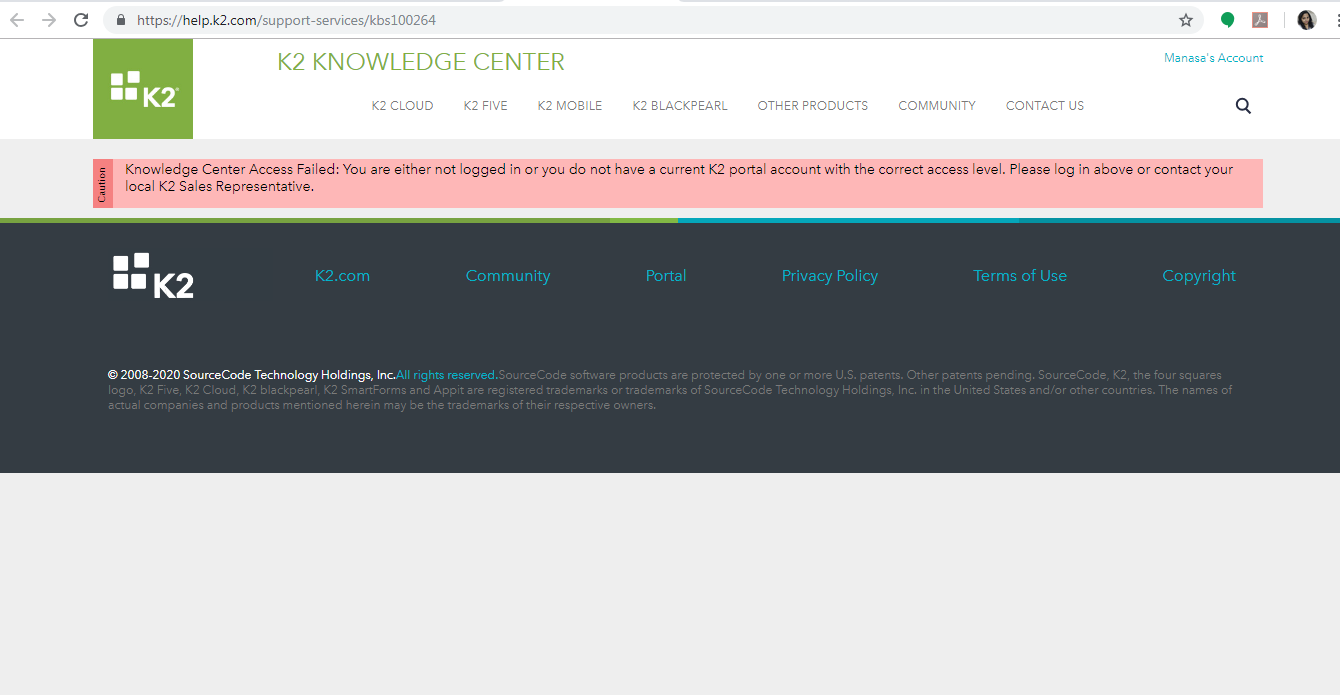When the workflow is opened in K2 Designer, it starts to load correctly but the loading indicator will hang at 80 percent and not able to work on that.
K2 workflow stuck loading at 80%
Enter your E-mail address. We'll send you an e-mail with instructions to reset your password.