Hi,
Summary
- I've come across an issue whereby I am using a picker control linked to active directory on a mobile device. K2 Workspace times out, possibility due to large number of rows returned.
- The picker control is set to cache the data for offline use.
- I'm intrigued to understand if anyone has come across the following scenario, and if so, how they worked around it.
Background
As a business, we are currently looking into enable K2 to be accessed through a mobile device (i.e via the K2 Workspace app on an Android phone).
Prior to rolling this out, I have been doing some exploratory testing and have come across a potential issue.
Scenario
A common theme across our apps is that there is a Picker Control, which is linked to K2's built-in Active Directory Smart Object. The User uses this control to pick a Line Manager, who will essentially get an approval Task in the next stage of the workflow.
Issue
It is intended that this Form may be used offline, I have configured the SmartForm to be accessed offline and I have configured the Picker control to cache the data.
When accessing the Form for the first time on a mobile device, it takes a very long time to load.
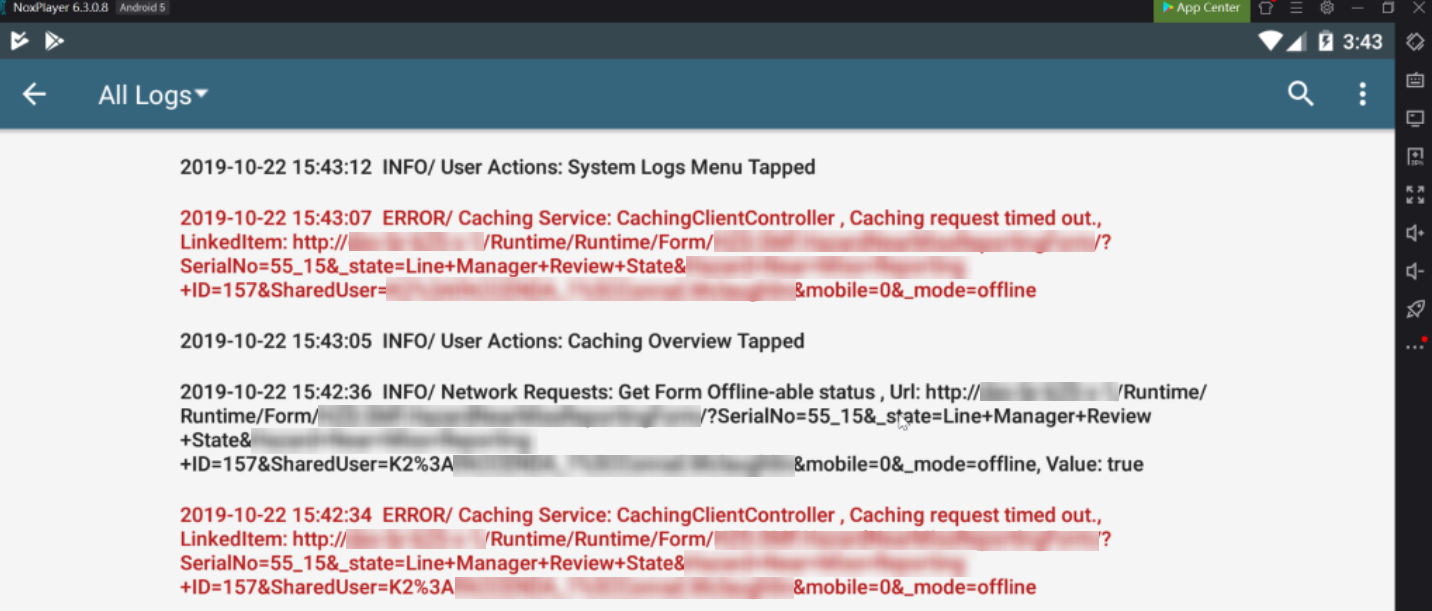
Workaround
I have referred to K2's documentation and they recommend not caching data where there is a large number of rows. Has anyone come across this before?
One idea I've had (which I think is not great all), is to somehow detect if the Form is launched on a mobile device and then amend the form (via rules/logic) so that the user enters the Line Manager directly, rather through the use of a picker control.
However, this relies on the user inputting the correct Fully Qualified Name. The whole point of the picker control was so that the user searches for a name and then behind the scenes, the Fully Qualified Name is used to assign the Task in the Workflow.
Any ideas/thoughts?
I'm assuming this is a common scenario - ability to select from active directory on a mobile device, with offline mode in mind.
