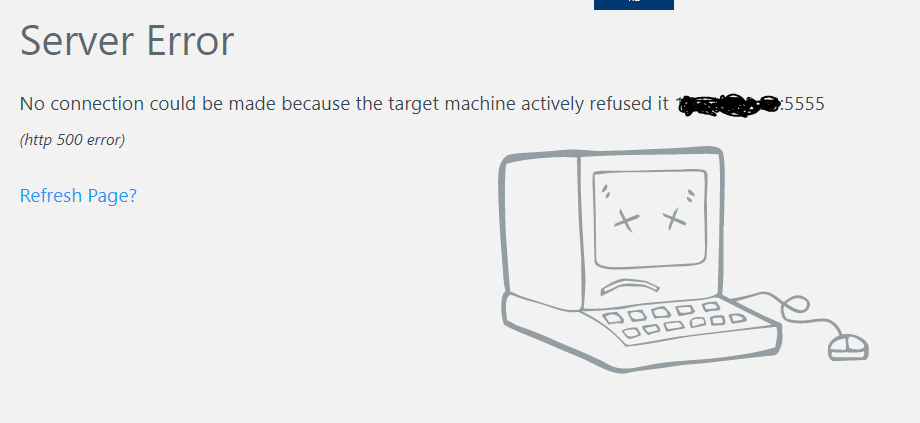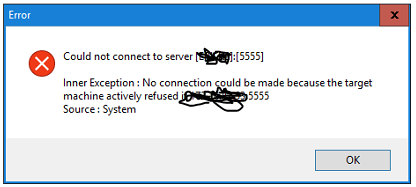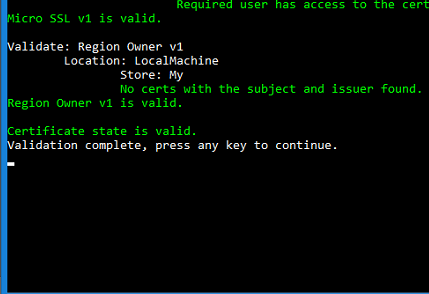Hi Friends, I have upgraded my K2 Development server from 5.3 to 5.5 and when I applying the CU FP, got the K2 Core Installation error.
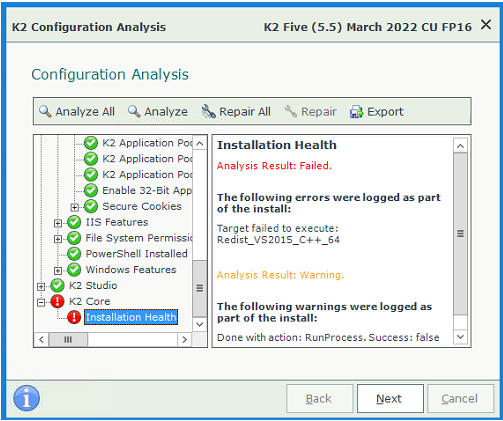
Based on the error, i verified that VS 2015 C++ is installed in my server.
And I'm not able to access Designer/Management whatever, getting the errors i have attached.
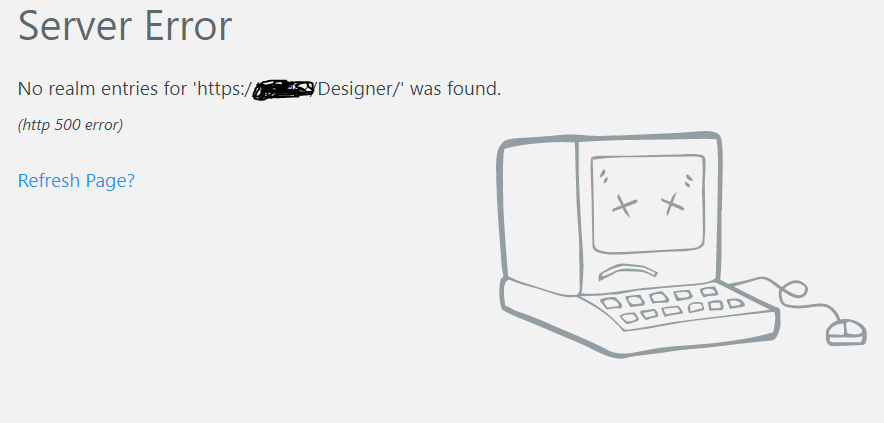
I checked this article https://community.nintex.com/t5/Technical-Issues/Unable-to-open-K2-sites-No-realms-for-SmartForms-Designer/ta-p/204933 at everything is fine as per this.
Can i have a resolution, please let me know if you need more details.