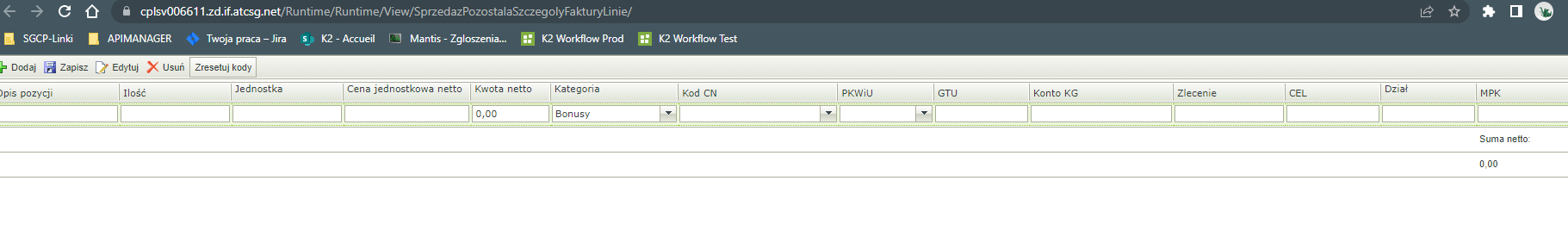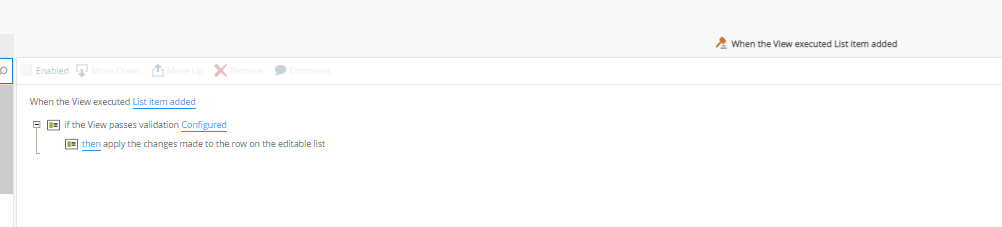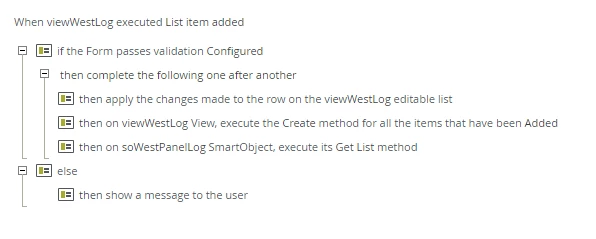Hello,
I have problem with my list view, and i dont get it why this isn't work.
The problem is that if user click enter, on my list view automatically genereting a new item with some validation and this isn't thing which i want. I tried blocked enter key on javascript. But this script isn't work for that, because it is so random. This script sometimes block but sometimes don't work. Do you have any ideas, how to help me with that?
I tried 4 diffrent scritps they are in attachments.